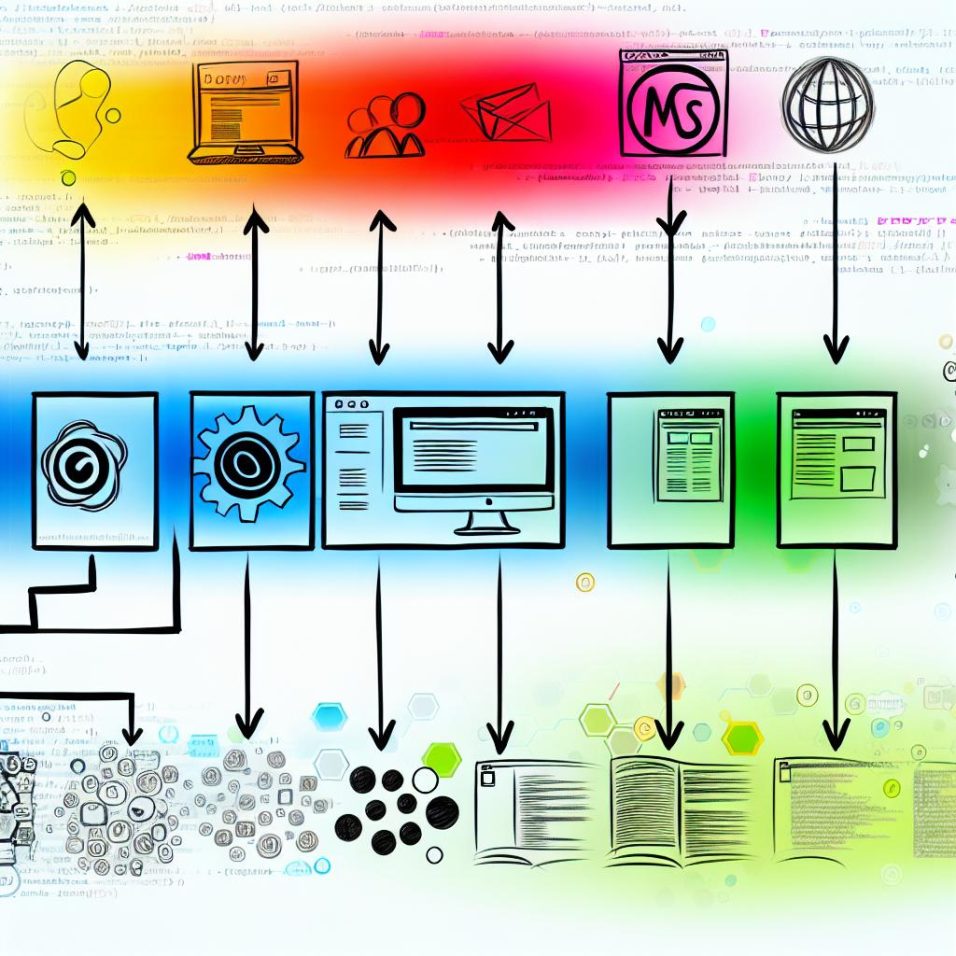Beyond the Basics: Mastering WordPress Query Optimization
While grasping the basics of the WordPress Query System is essential, delving deeper into more advanced aspects allows developers and power users to maximize performance and customization of their WordPress sites. Understanding nuances such as query optimization, database interactions, and dynamic content generation can lead to a more efficient and user-friendly website.
Optimizing WordPress Queries
Optimizing queries ensures that your site remains fast and responsive, which is crucial for both user experience and SEO performance. Reducing the load on database queries can lead to quicker load times and reduce server resource usage.
Efficient Database Interaction
WordPress, a robust content management system, interacts heavily with its database. It’s important to ensure that this interaction remains efficient. This means fetching only the necessary data and minimizing the number of queries. Use transients and caching to store query results when possible, which reduces the need for repeated database access.
Caching Strategies: Implement object caching or use plugins like W3 Total Cache to store complex query results. This reduces the load on your database by serving cached results to users.
Using WP_Query Effectively: Always leverage the built-in query functions. Direct SQL queries should be minimized to prevent potential conflicts with plugins and themes that rely on WordPress hooks and filters.
Reducing Query Load
Another aspect of optimization is query load reduction. By ensuring that each query is light and purposeful, developers can prevent unnecessary data retrieval.
SELECT Specific Fields: When using custom queries, let the system know if specific fields are needed instead of all. For instance, you might only need the title and excerpt of a post.
Indexing the Database: Proper indexing of database tables can significantly improve query performance. An indexed column allows the database to find rows much more quickly.
Understanding Query Conflicts
Query conflicts can cause display issues on your WordPress site. Ensuring proper function separation and understanding the stack of queries can help avoid these pitfalls.
Custom and Main Query Interaction: When creating custom queries, developers might inadvertently override the main query, leading to unexpected behavior. Always reset post data using `wp_reset_postdata()` after running custom loops.
Advanced Query Techniques
As you become more adept with WordPress, consider employing more advanced techniques.
Using WP_Meta_Query: This class lets developers query database meta tables, which is useful for both simple and complex custom field searches.
Tax Query: Another powerful querying tool within WordPress, `tax_query` allows for detailed data retrieval based on categories, tags, and custom taxonomies.
Combining Queries: When handling more complex scenarios, combining multiple queries using conditional logic can provide robust content control while maintaining site performance.
Conclusion
Mastering WordPress queries goes beyond just understanding their fundamental operations. By optimizing queries, managing database loads, and employing advanced techniques, developers can significantly enhance site performance and functionality. As always, continuous learning and exploration of WordPress Developer Resources will enrich your skills, opening up a world of possibilities for creating dynamic, engaging, and efficient WordPress sites.