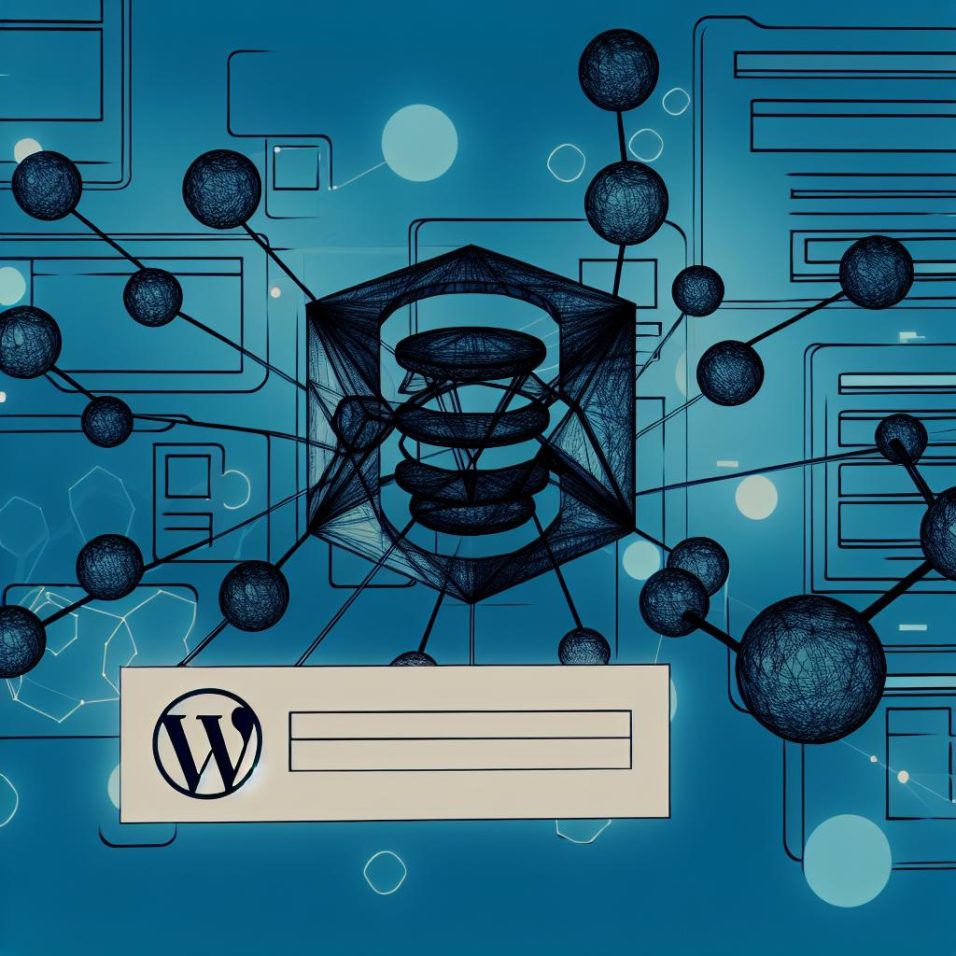Understanding the Importance of Taxonomies in WordPress
In the digital landscape, particularly within the WordPress ecosystem, effective content organization is paramount. Taxonomies offer a structured way to manage and present content logically. Beginners might often overlook the power of taxonomies, but their strategic use can greatly amplify content discoverability and optimize user engagement on your site.
What are Taxonomies?
At their core, WordPress taxonomies are grouping mechanisms for posts and custom post types, enabling a cohesive organization of content. This structural framework is vital for websites with vast volumes of data. By default, WordPress provides two primary taxonomies: Categories and Tags. These tools allow web developers to categorize content broadly or refine organization through labels. Additionally, custom taxonomies empower site owners to personalize their content classification, aligning with unique project needs.
Default Taxonomies: Categories and Tags
Categories
Categories are hierarchical structures, permitting the creation of parent and child associations. Their primary use is for the broad classification of content or topics. Every post must be affiliated with at least one category. If not specified, WordPress automatically assigns the post to “Uncategorized,” although you can change this setting in the dashboard.
Tags
In contrast to categories, Tags are non-hierarchical, offering flexibility in labeling posts with multiple descriptors. They serve to highlight key themes or topics within content, and while not mandatory, tags contribute significantly to the intuitive navigation of content. A well-tagged post improves the searchability of specific topics across the website.
Creating Custom Taxonomies
While the default taxonomies are versatile, custom taxonomies provide even greater flexibility for sites with intricate content requirements. Learn more about custom taxonomies to see how they can enhance your website’s content management.
Steps to Create a Custom Taxonomy
Custom taxonomies can be established either through custom coding in the functions.php file or by using plugins like Custom Post Type UI, which offers a user-friendly interface for taxonomy registration.
Example Code for Custom Taxonomy
function create_movie_taxonomy() {
register_taxonomy(
'genre',
'movie',
array(
'label' => __( 'Genre' ),
'rewrite' => array( 'slug' => 'genre' ),
'hierarchical' => true,
)
);
}
add_action( 'init', 'create_movie_taxonomy' );
Practical Uses of Taxonomies
The application of taxonomies is vast and varies depending on different use cases and industries.
E-commerce
In the realm of online commerce, taxonomies serve as organizational keys, categorizing products by parameters like brands, sizes, or collections, which streamlines the browsing process for consumers.
Blogging
For blogging platforms, taxonomies are invaluable in sorting articles by criteria such as topics, authors, or publication times, thereby enhancing the reader’s journey through curated and relevant content.
Conclusion
Mastering the use of taxonomies can noticeably improve content layout and interaction within your website. Whether adopting default options like categories and tags or exploring custom taxonomies, a thoughtful approach to content structuring bolsters site usability and enhances SEO performance.