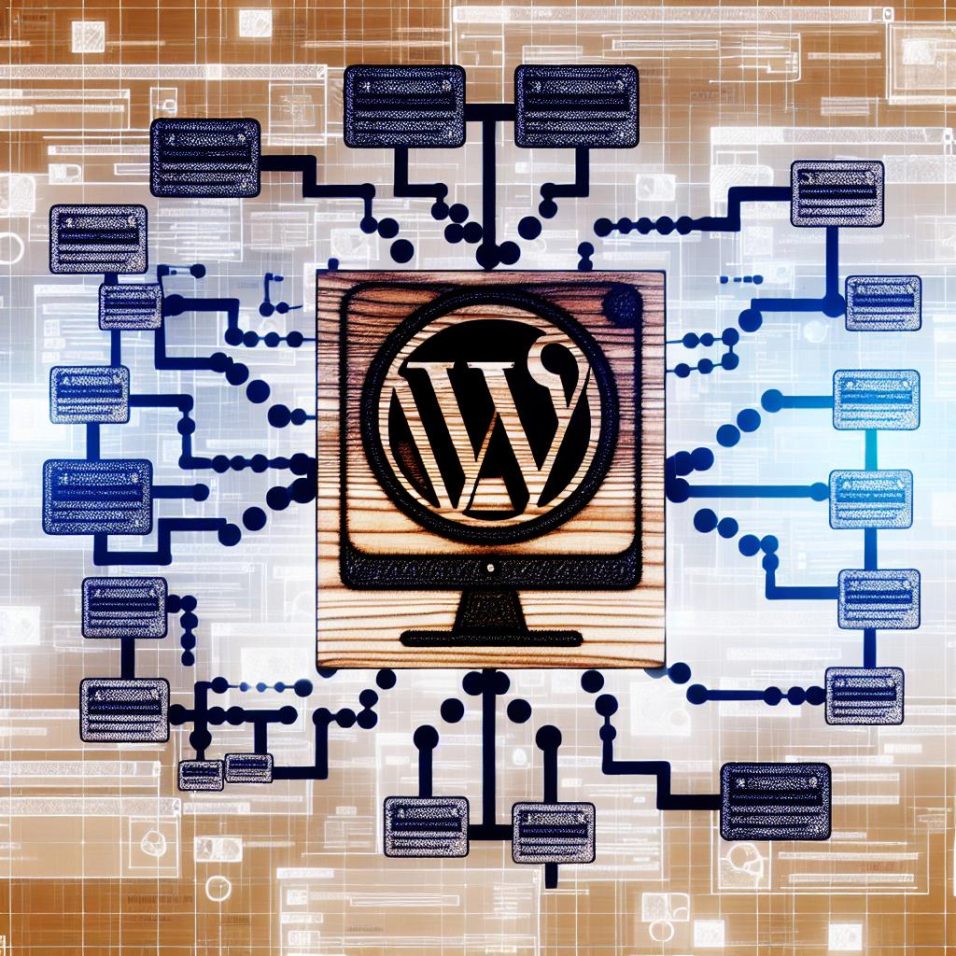Diving Deeper into Taxonomies in WordPress
As a foundational aspect of WordPress, taxonomies offer bloggers and developers a strategic way to shape the landscape of their website. By systematically organizing posts, taxonomies not only foster a seamless user experience but also bolster the overall efficiency of the site’s navigational framework. This document further explores various dimensions of taxonomies, from creation to the plethora of benefits they present, guiding readers on how to harness their full potential.
Decoding Taxonomies: A Closer Look
To fully comprehend the functionality and significance of taxonomies, one must delve into their operational dynamics within WordPress:
The Role of Categories
Categories serve as the primary hierarchical organizational system on WordPress, allowing extensive segmentation of content. Bloggers can employ this taxonomy to collate posts under overarching themes, facilitating an intelligible division. For instance, a travel blog could leverage categories like “Destinations,” “Travel Tips,” and “Personal Stories,” each allowing for subcategories such as specific countries or travel advice specifics. The hierarchical nature enables the nesting of categories, thus supporting detailed classification.
Significance of Tags
Tags offer a nuanced mechanism for organization, tackling content granularity that transcends categories. These flexible identifiers can be applied to the core components of a post, highlighting its key features or topics. Unlike categories, tags aren’t confined to a hierarchy, which allows users to assign numerous tags to a single post for broader linkage and associative content discovery.
Implementing Custom Taxonomies
For sites needing personalized content structuring, implementing custom taxonomies becomes indispensable. Custom taxonomies authorize developers and site owners to introduce unique classifications tailored to their niche. For example, a book review website might wish to add taxonomies like “Genre” or “Author,” broadening the reader’s search capabilities and enhancing content filtration.
Custom taxonomies can be created via plugins or through coding, providing various degrees of control depending upon expertise and requirements. This flexibility ensures each site’s content is organized in a manner that aligns with its unique identity and purpose.
Managing Taxonomies Efficiently
Optimizing Through WordPress Admin Interface
The intuitive nature of WordPress makes taxonomies’ management accessible even for non-technical users. Within the Posts section, site owners can effortlessly add new categories and tags, deleting or altering them to fine-tune the site’s taxonomical structure. This user-friendly interface removes the technical barriers, allowing efficient content categorization and simplification of the site’s structural maintenance.
Enhancing with Plugins
By tapping into a variety of plugins designed to extend WordPress’s native capabilities, users can delve deeper into custom taxonomy creation. Notable plugins like Custom Post Type UI let users define and manage custom taxonomies through a graphical user interface. Similarly, Taxonomy Terms Order lets users re-order taxonomy terms based on their preference, refining data presentation without backend intervention.
Advanced Control Using Code
For developers looking to personalize taxonomy functionality through code, WordPress accommodates through the use of functions like register_taxonomy(). This programmatic approach allows a tailored solution for creating and managing taxonomies, granting more granular control over how content is categorized and displayed. However, this method requires familiarity with PHP and WordPress development standards.
Integrating Taxonomies for Maximum Advantage
By effectively utilizing taxonomies, site owners can significantly enhance their site’s engagement and reach:
1. Strategic Content Navigation: Implementing taxonomies streamlines content searching for users, enabling more effective browsing and discovery processes.
2. Enhanced Search Engine Recognition: Organizing content through taxonomies aids search engines in understanding your site’s structure, resulting in improved search visibility.
3. Elevated User Interaction: As users find it easier to locate content meeting their interests, the chances of increased engagement and site retention are augmented.
Final Thoughts on Taxonomies
Whether you are an experienced developer or a novice blogger, incorporating taxonomies within your WordPress site can lead to a major improvement in both organization and user experience. Understanding these tools’ potential allows for smarter content management and a more valuable site for both users and search engines alike. To expand your knowledge further and explore more advanced implementations, check out the extensive array of resources available through the WordPress Developer Resources.