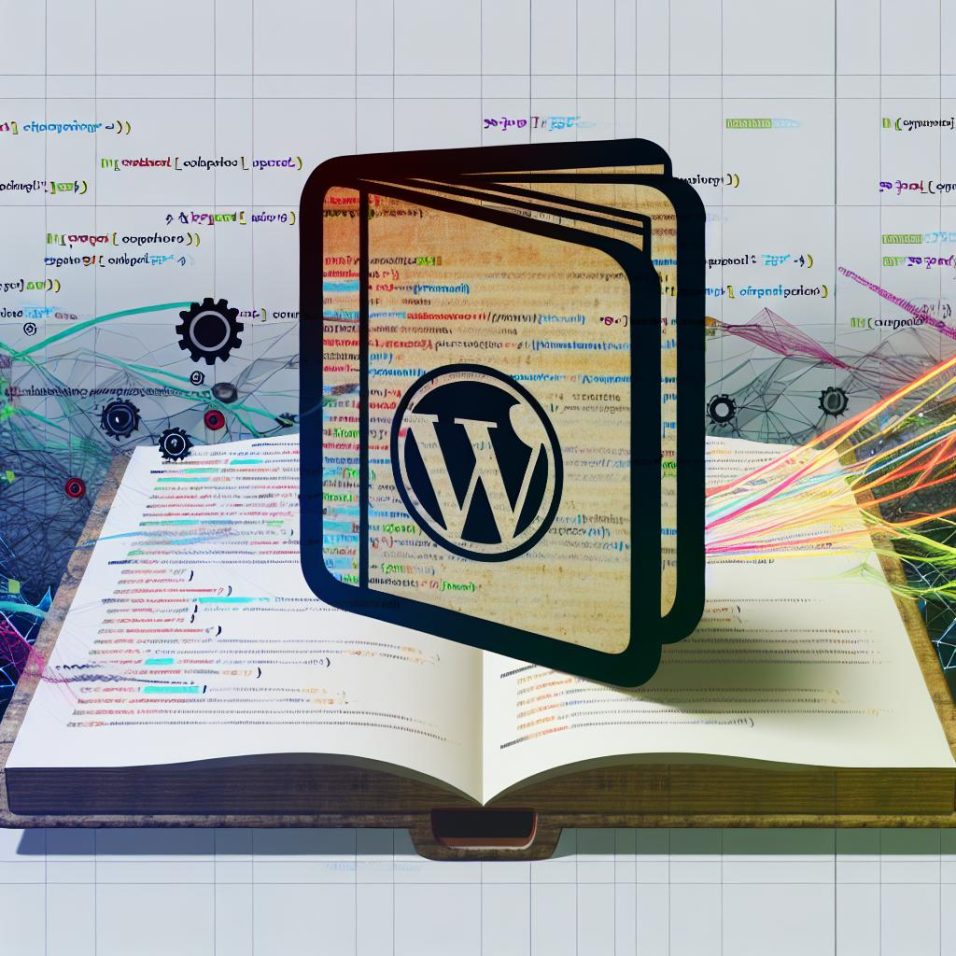The Role of the functions.php File in WordPress
The functions.php file, also known as the theme functions file, plays a critical role in the functioning of a WordPress website. It acts as a plugin within your theme, enhancing and extending its capabilities. Understanding the purpose and utilization of this file helps in customizing and optimizing a WordPress site effectively.
Understanding functions.php
The functions.php file is a versatile tool in WordPress development. Located in the root directory of the active theme, it allows developers to incorporate custom PHP codes into a WordPress site without making changes to the core files. This flexibility ensures that more advanced functionalities can be seamlessly integrated into the theme, empowering developers to tailor sites to specific needs and creative visions.
Key Functions of functions.php
WordPress themes can be significantly enhanced through the strategic use of the functions.php file. Below are some ways it contributes to WordPress development:
Add Custom Features: Developers can introduce custom features that extend the native capabilities of WordPress. Whether it’s creating additional image sizes, registering new navigational menus, or enabling threaded comments, the possibilities are vast.
Modify Default Behavior: Altering the default behavior of WordPress and its themes becomes straightforward with this file. For instance, developers can adjust the length of excerpts, customize the login page, or manipulate default post metadata for enhanced functionality and user experience.
Include External Files: Efficient organization of code can be achieved by including external PHP files via the functions.php file. This is particularly beneficial in large-scale projects, ensuring the code remains clean and manageable.
WordPress Hooks and Filters: By harnessing action hooks and filter hooks, developers can execute custom functions precisely at designated points during WordPress execution. For more on WordPress hooks, visit the Plugin Handbook.
Best Practices for Using functions.php
Child Theme Usage: It’s advisable to leverage a child theme for editing the functions.php file. This practice ensures that any custom modifications are preserved even if the parent theme undergoes updates.
Testing in a Local Environment: Before deploying changes to a live site, meticulously test them within a local or staging environment. This proactive step helps prevent unforeseen errors and ensures website stability.
Organize Code Wisely: For more efficient management and troubleshooting, group similar functions together within the file and include comprehensive comments. Good organization minimizes confusion and enhances code readability.
Cautions and Warnings
The capabilities of the functions.php file require careful usage to prevent potential mishaps. Incorrect code can result in site-wide errors, rendering parts of or the entire WordPress site inaccessible. To safeguard against these risks, always conduct a site backup prior to implementing any changes.
Conclusion
The functions.php file is a potent instrument for WordPress developers, enabling significant enhancements and customizations to theme functionalities. Mastery of this file allows developers to elevate the performance and user experience of WordPress sites, making it an invaluable component in modern web development practices.