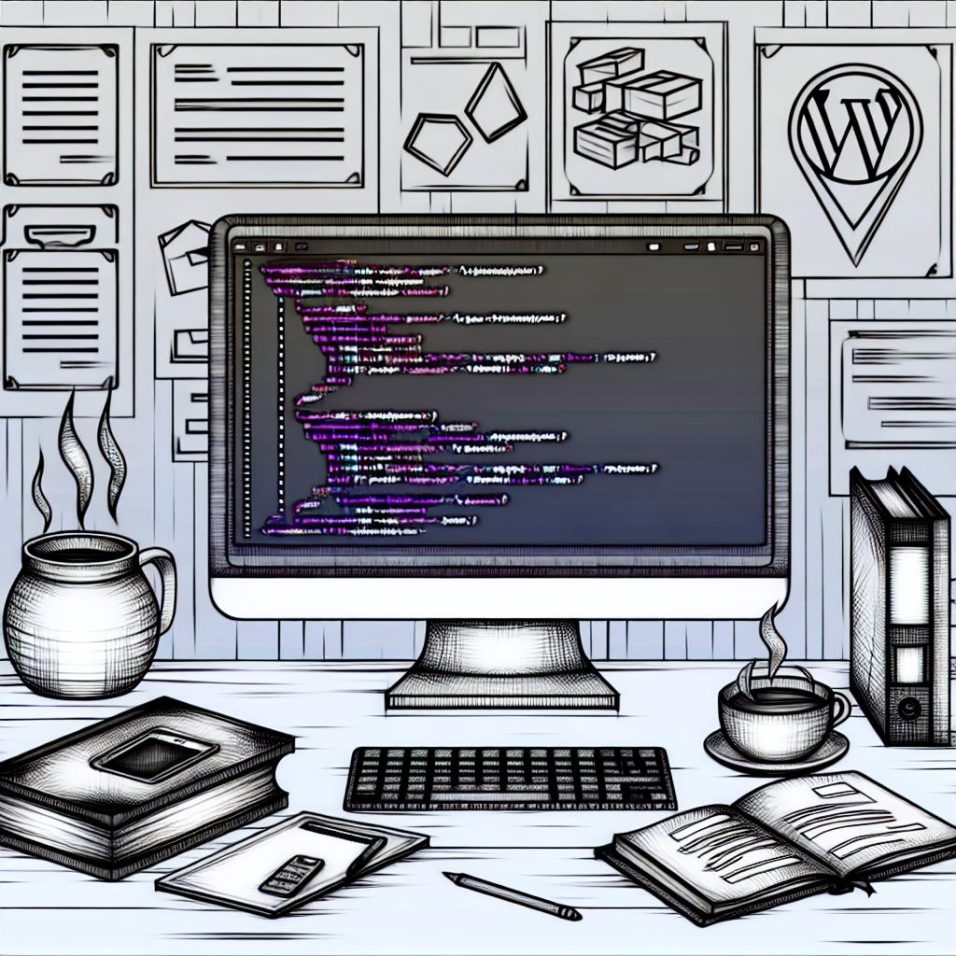Understanding Categories and Tags
In WordPress, categories and tags are essential tools for organizing your content and improving your site’s user experience. Categories are used for broad groupings of posts, helping readers find related content easily. Tags, on the other hand, describe specific details of the content.
The Purpose of Categories
Categories serve as navigational aids, functioning like a comprehensive table of contents for your blog. By categorizing posts, you guide visitors to entire sections of interest, enhancing their search experience. Each post is required to have at least one category, and subcategories can be used to create more refined groupings that appeal to niche audiences. These structured arrangements facilitate easy navigation and present a clear overview of your site’s offerings.
Creating and Managing Categories
To create and manage categories in WordPress effectively, head over to the Posts section and select Categories. This interface provides several options:
- Add new categories: Utilize the form on the left to incorporate new categories into your structure.
- Organize hierarchy: Establish parent and child categories to craft an intelligent and intuitive site architecture.
- Edit for consistency: Modify existing categories to ensure uniformity and coherence within your site for better navigation.
When editing a post, categories can be swiftly added or modified, allowing for real-time management of content organization.
Understanding the Role of Tags
Tags in WordPress serve a distinct purpose by acting as the specific descriptors for your content. Unlike categories, tags are non-hierarchical; they don’t group content broadly but rather help in connecting posts with similar topics across various categories. The use of tags significantly enhances your site’s searchability and encourages deeper content exploration.
Adding Tags to Posts
Incorporating tags within your posts is a straightforward process:
- Access the Post Editor for the article you are working on.
- Enter relevant keywords in the Tags field, pressing Enter after each term to apply it.
- For multiple tags, separate each term with a comma or press Enter to differentiate them effectively.
Employ a strategic approach when selecting tags, ensuring that they serve to genuinely improve the visibility and discovery of your content.
Best Practices for Using Categories and Tags
Avoid Overstuffing
Using an excessive number of categories or tags can clutter your site’s navigation and overwhelm visitors, leading to a confusing user experience. It is generally advisable to limit each post to the most relevant category and select tags that are pertinent and not redundant.
Consistency is Key
Keeping consistency in naming conventions for categories and tags is crucial. This consistency improves overall user experience by avoiding duplicated or similarly named labels that could lead to confusion.
Update and Clean Up Regularly
Conduct regular reviews of your site’s categories and tags to remove any that are outdated or unused. This routine maintenance supports a clean and organized site, offering readers a seamless navigation experience.
Leveraging Categories and Tags for SEO
Optimizing categories and tags impacts your site’s SEO positively. These organizational tools help search engines comprehend the specific themes and overall structure of your content, which can boost your site’s visibility. Each category and tag possesses its own archive page in WordPress, creating additional opportunities for search engine ranking and attracting new visitors to your site. For more about optimizing your WordPress site, refer to the resources available on the WordPress Support site.
Conclusion
Employing categories and tags thoughtfully within WordPress significantly boosts navigation, enhances SEO, and streamlines the process for readers to discover content that matches their interests. By adopting a straightforward and consistent categorization strategy, you establish a well-organized and user-friendly website, conducive to both users and search engines alike.