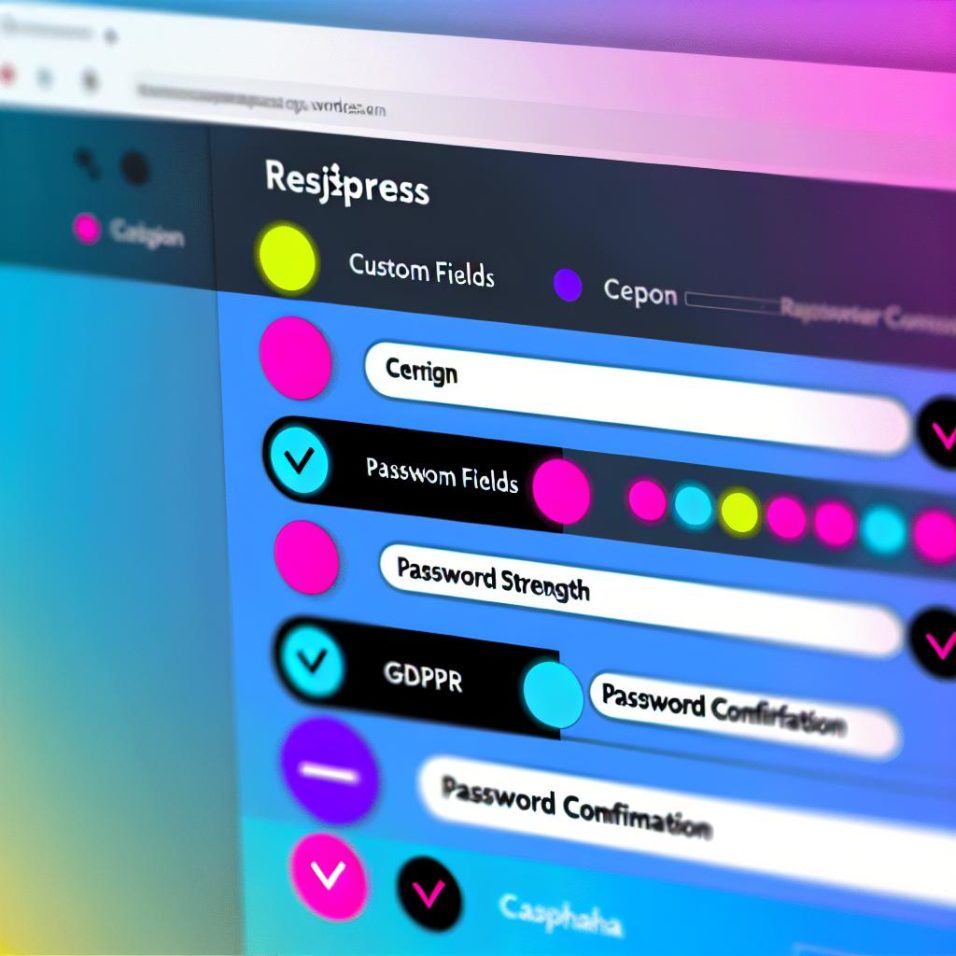Understanding User Registrations in WordPress
To effectively manage user registrations on WordPress, it is crucial to first understand what these registrations entail. WordPress, by default, allows website administrators to decide if they want to enable user registrations. This feature is particularly useful for sites that require user contributions, such as forums or membership sites.
Enabling User Registrations
When you’re ready to open your WordPress site to new registrations, the process is straightforward. By navigating to your dashboard and selecting Settings > General, you’ll find a Membership option. Simply ticking the Anyone can register box allows users to create accounts on your website, effectively opening up your site to a wider audience and encouraging community participation.
Role Assignments for New Users
Assigning roles is a critical part of managing new users effectively. When setting up registrations, you’ll notice a New User Default Role dropdown menu. This menu allows you to decide whether new users should be assigned roles such as Subscriber, Contributor, Author, Editor, or Administrator. For most websites, assigning the Subscriber role is advisable, as it offers the least privileges and helps maintain security.
Leveraging Plugins for Enhanced Registration Management
WordPress by itself offers basic registration functionalities. However, to truly achieve a robust system, integrating plugins specifically designed to manage and enhance user registrations can be beneficial.
Recommended Plugins
By using plugins like UsersWP and Ultimate Member, you gain additional tools to create custom registration forms, user profile pages, and member directories. These plugins offer flexible solutions for tailoring the registration experience to meet your unique site needs.
Custom Registration Forms
Enhancing user registration often involves the creation of custom forms. With plugins, you have the ability to add fields that gather specific user details—like phone numbers or addresses—right during registration. This can be particularly useful for websites focused on building robust community profiles or requiring specific user information for internal purposes.
Ensuring a Secure Registration Process
Security is a top priority when enabling user registrations. There are several ways to safeguard your site from potential threats:
CAPTCHA Integration
Adding a CAPTCHA to your registration forms can be an effective line of defense against automated spam bots. Plugins like Google Captcha (reCAPTCHA) by BestWebSoft offer easy integration, ensuring that registrations are performed by real users.
Email Verification
Email verification can also protect your site by requiring users to confirm their email addresses before completing registration. This not only helps ensure the accuracy of the email provided but also acts as a deterrent against bots and spam.
Managing Registered Users
Once your site begins to attract registered users, managing them efficiently becomes crucial. Accessing the Users > All Users section on your dashboard allows you to monitor and edit user roles, track activities, and remove unwanted accounts, helping you keep your site secure and efficient.
User Role Management
If the default roles provided by WordPress do not meet your needs, consider using role management plugins like User Role Editor. This tool gives you the flexibility to customize roles and capabilities to fit your site’s particular requirements.
Monitoring User Activity
Keeping an eye on user activity can provide insights into how your site is being used. Plugins like Simple History allow you to log user actions and site changes, providing a comprehensive overview of user engagement and helping identify potential security threats.
Conclusion
Managing user registrations on WordPress involves a balance between utilizing the platform’s built-in features and incorporating third-party solutions for extended capabilities. By adopting a comprehensive approach that includes strategic role assignments, enhanced security measures, and thorough user activity monitoring, you can create an optimized and secure registration process that meets your site’s goals and nurtures a vibrant online community.