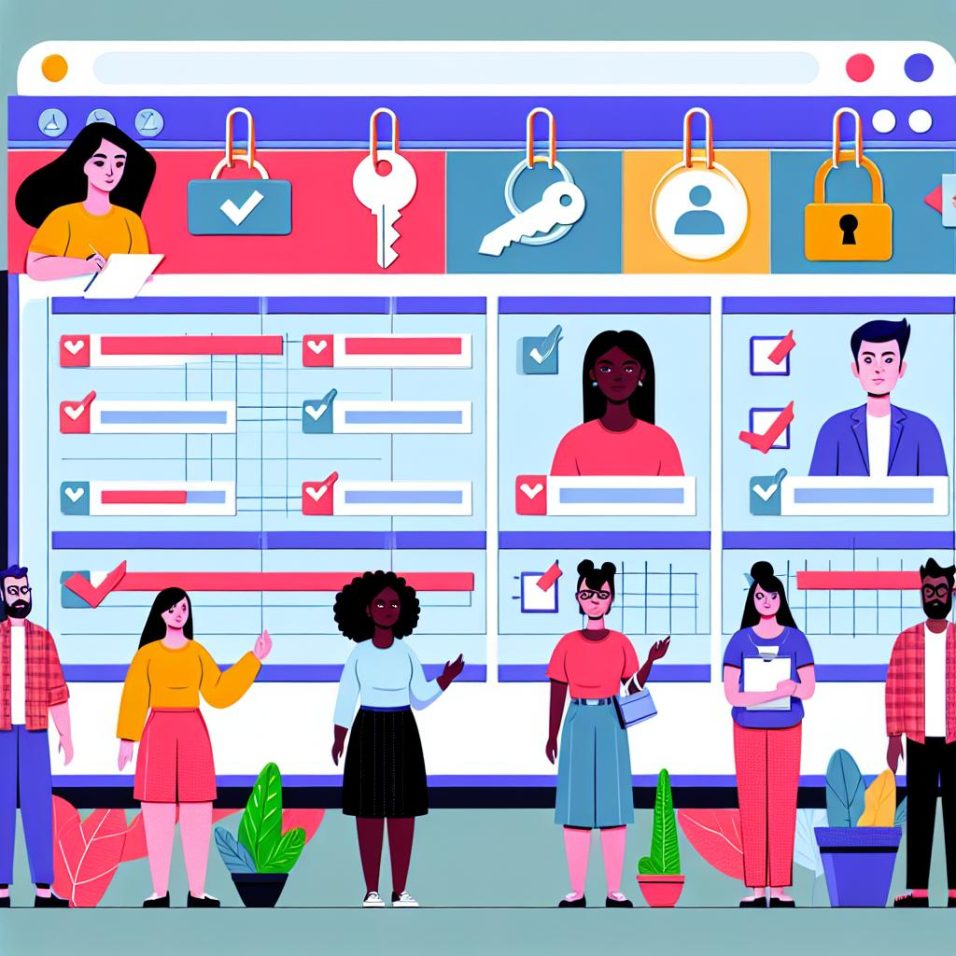Understanding Demo Content
Demo content typically represents a fully functional setup of the theme as envisioned by the developer. It includes various components such as pages, posts, media files, and even specific customizations that mirror the live example of the theme. The rationale behind demo content lies in illustrating the ideal use of the theme, demonstrating its capacity to potential users.
Customization and Learning
Working with demo content can significantly reduce the learning curve associated with new themes:
The imported layout provides a visualization of styling options and typical configurations. For novice users, this setup is markedly beneficial as it serves as an educational tool to learn about layout design, widget placement, and navigational structure.
Real-World Application
Through imported demo setups, users gain the opportunity to apply their unique content directly within a fully crafted framework—an essential feature for seeing practical outcomes quickly. This isn’t just for aesthetics but aids in the understanding of theme-specific shortcodes and plugins including integrated WooCommerce layouts for e-commerce themes.
Exploring Demo Import Methods
Having identified why and how demo content can be beneficial, it’s essential to dive deeper into the import methods while highlighting supplementary strategies:
Theme-Specific Methods
Some themes feature their proprietary demo import interfaces, which deliver a tailored experience. These may utilize proprietary servers or backend infrastructure offering consistency beyond standard plugin capabilities.
Using Manual Import
Should automatic options fail, a manual import offers a reliable alternative:
- Export content from a demo installation using native WordPress export tools.
- Import manually through the WordPress importer, utilizing CSV or XML formats.
Enhancing the Import Experience
Successfully imported demo content lays a foundational structure, but the following enhancements promise a refined experience:
Leveraging Widgets and Customizers
Post-import, explore WordPress widgets and the customizer to modify and adapt site-wide elements. These tools can help adjust fonts, colors, and widgets to align with personal branding or design aesthetic.
Optimize for Performance
Optimize the performance of the newly imported site to ensure faster loading times through techniques like image compression, caching, and minimizing JavaScript and CSS files. Integrating plugins such as WP Super Cache or ShortPixel can significantly contribute to these efforts.
Handling Import Drawbacks
While importing demo content is a great starting point, it’s important to recognize and handle accompanying challenges:
Overwriting Issues
If you’re not cautious, demo content might overwrite existing content. This makes initial site backup non-negotiable. Verifying what exactly is imported enables recognition and resolution.
Content Cleanup
Not all demo content may be relevant. Post-import, it’s prudent to remove unnecessary content or redundant demo pages ensuring the final layout reflects the intended real-world application.
Endnote
Adopting demo content through diverse methods streamlines the website development phase, allowing users to swiftly deploy feature-rich, aesthetically pleasing sites. Engaging with these processes ensures a vivid learning trajectory. However, professionals and beginners alike should practice due diligence—like performing backups—to take full advantage of these opportunities without compromising existing efforts.