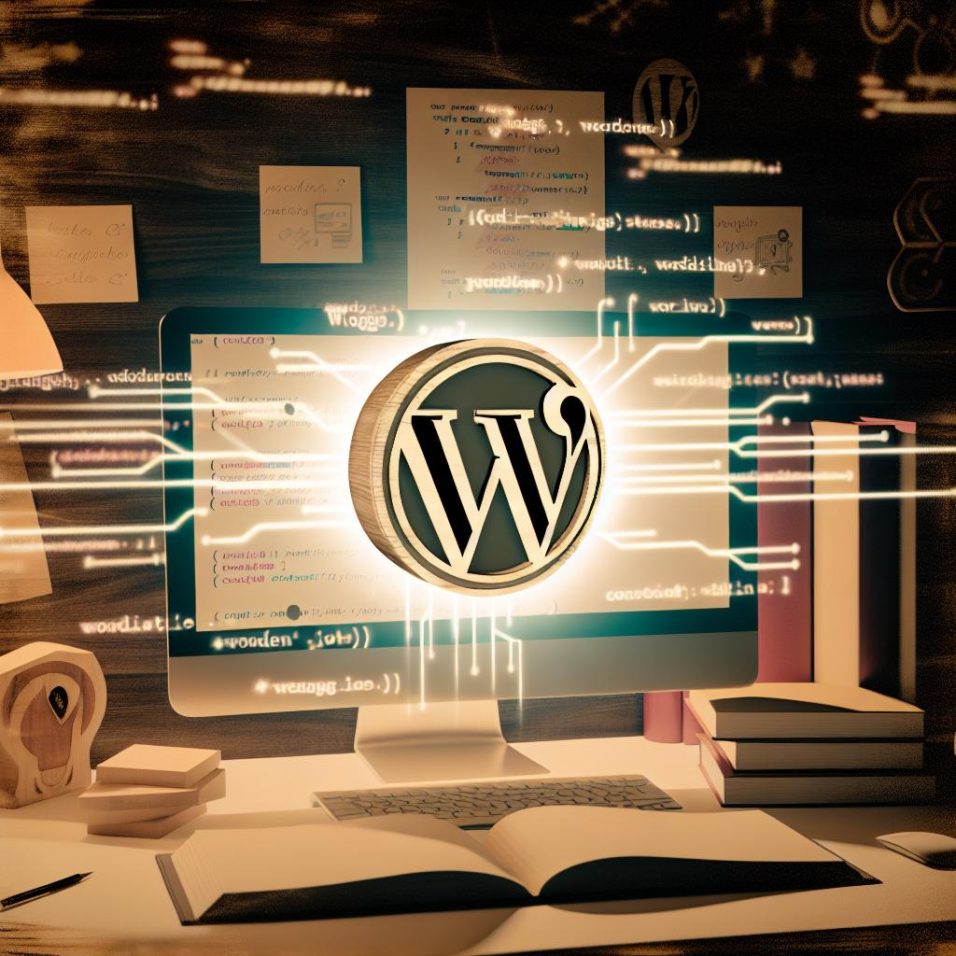Benefits of Using Custom Fields
Custom fields open up a wide range of possibilities for content creators on WordPress. By adding additional metadata tailored to your specific needs, you can provide richer content experiences and more dynamic data presentations. Whether you’re running a blog, a web store, or a portfolio site, taking advantage of custom fields can lead to more personalized and detailed content for your audience.
Enhanced Content Personalization
By leveraging custom fields, you can tailor content to suit individual readers’ needs or interests. For example, in a recipe blog, custom fields could be used to indicate preparation time, difficulty level, or dietary constraints. This personalization enhances user engagement as it allows your content to meet the specific expectations of your audience.
Improved Data Management
The use of custom fields also aids in organizing and managing data more effectively across your site. They can act as structured data inputs that make sorting and filtering content easier, especially useful for large catalog sites. For instance, an e-commerce store might use custom fields to categorize products by ship date or material type, improving both backend management and frontend navigation.
Increased Flexibility for Developers
For developers, custom fields represent an opportunity to create dynamic websites without making significant changes to the site’s core. With minimal coding, any additional post-specific information can be included and displayed, saving time and reducing potential for error during theme customizations.
Best Practices for Using Custom Fields
Consistent Naming Conventions
When defining custom fields, maintaining consistent naming conventions is crucial for site manageability. This ensures that your keys remain descriptive but concise and reduces confusion when multiple custom fields are utilized across various templates and pages.
Regular Backups
Before implementing changes using custom fields, performing regular backups of your website is recommended. This secures your site against data loss or errors during theme modifications made to accommodate custom fields, especially when editing PHP or theme files directly.
Testing and Iteration
Always test the integration of custom fields in a staging environment before implementing them on a live site. This approach allows you to troubleshoot and refine your setup without disrupting the user experience. Iterative testing of the display and function of custom fields enables you to optimize the viewing experience for visitors.
Exploring Advanced Options with Custom Fields
Conditional Logic Fields
Advanced plugins like ACF offer conditional logic fields, enabling certain fields to display based on specific criteria or user inputs. This feature can be used to create more interactive and responsive content tailored to how users engage with different parts of your site.
Integrating with External APIs
Custom fields can also link your WordPress site with external APIs, pulling in live data for real-time updates. This is especially beneficial for sites needing to show stock quotes, weather updates, or social media feeds within their content. By combining custom field inputs with API data, you can keep your content both current and highly relevant.
Conclusion
Employing custom fields in WordPress is a strategic way to enhance and personalize the content and data you present to your audience. Whether through straightforward theme modifications, powerful plugins like Advanced Custom Fields, or even custom-built shortcodes, the potential applications are limitless. By harnessing these tools, you are better equipped to deliver enticing and data-rich content with a seamless user experience.