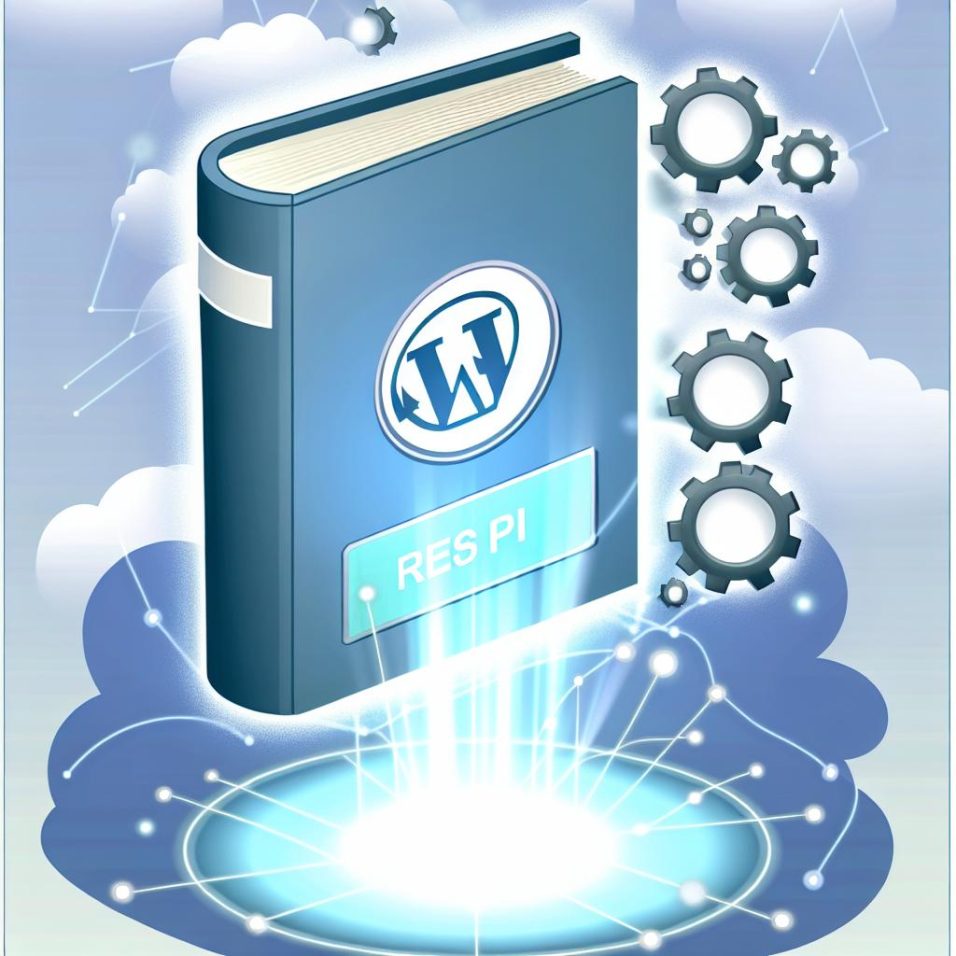Benefits of Implementing Sticky Sidebars
Implementing a sticky sidebar can significantly enhance both the functionality and aesthetics of a WordPress site. A fixed sidebar increases user engagement by offering easy access to important elements like subscription forms, social media links, or promotional content, even as the user scrolls through lengthy articles.
Moreover, sticky sidebars contribute to a seamless browsing experience. Users appreciate the uninterrupted visibility of auxiliary content without the need to scroll back up. This encourages them to interact with sidebar elements, potentially increasing click-through rates and conversions. Furthermore, it optimizes the navigation, allowing users to effortlessly explore other sections of the website.
Choosing Between Plugin and Manual Methods
When deciding how to create a sticky sidebar, the choice between using a plugin and opting for a manual method with CSS largely depends on your technical capability and the specific customization needs of your site.
Using Plugins for Easy Implementation
Plugins like the Q2W3 Fixed Widget offer a straightforward solution for creating sticky sidebars without requiring technical expertise. They provide a user-friendly interface for managing sidebar settings, which can be particularly beneficial for beginners or those looking to implement changes quickly.
Manual CSS Approach for Greater Control
Alternatively, the manual CSS method grants you greater control over the styling and behavior of your sticky sidebar. This approach is ideal for developers and those who have a good grasp of CSS. It allows for precise customization that aligns with the overall design ethos of your site, enabling bespoke styling and responsiveness adjustments.
Ensuring Compatibility and Responsiveness
After creating a sticky sidebar, it is paramount to ensure its compatibility across different browsers and devices. As sticky elements can sometimes interfere with core content, carefully adjusting the sidebar’s dimensions and layout on various screen sizes is crucial. This involves checking the sidebar’s behavior on mobile devices and desktop screens and consulting resources like the CSS Flexbox documentation for tips on achieving a responsive design.
Potential Pitfalls and Best Practices
When implementing a sticky sidebar, avoid common pitfalls such as overloading the sidebar with too many elements, which can lead to user distraction and longer page load times. Balance is key—selectively display widgets and ensure they do not detract from your primary content. Practice restraint and simplicity to maintain a clean and efficient design.
As best practice, continuously assess and refine your sticky sidebar strategy. Utilize analytics tools to evaluate user interaction with the sticky elements, adjusting what’s presented based on user interests and behavior. This proactive approach ensures your sidebar remains a dynamic and engaging part of your site architecture.
In conclusion, sticky sidebars hold immense potential to augment user engagement and site navigation when implemented thoughtfully. Whether through plugins or manual CSS, they offer a dynamic way to keep essential elements accessible on your WordPress site. Always remember to evaluate their impact on user experience, leveraging data and feedback to inform ongoing adjustments.