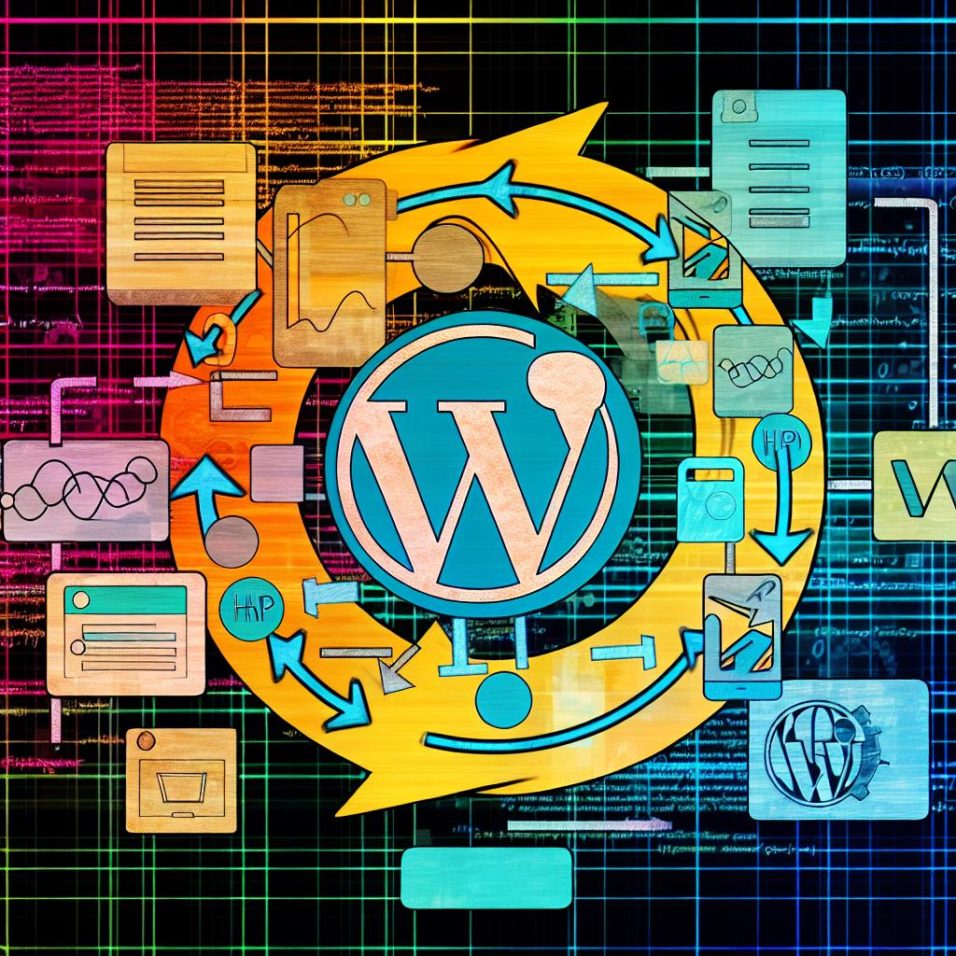Introduction
Creating a custom login page for your WordPress site can enhance your brand’s identity and provide a unique user experience. By designing your login page, you can integrate your site’s aesthetics and functionality, making the interface more engaging for visitors. In this guide, we’ll explore how to create a custom login page using plugins and custom code.
Using a Plugin
One of the simplest ways to create a custom login page is by using a plugin. WordPress offers numerous plugins that allow you to easily modify the login interface. LoginPress and Custom Login Page Customizer are popular choices for this task. Here’s how to get started with a plugin:
Step 1: Install Your Chosen Plugin
Navigate to your WordPress admin dashboard and click on Plugins > Add New. In the search bar, type the name of your chosen plugin, such as LoginPress. Click Install Now and then Activate the plugin.
Step 2: Customize Your Login Page
Once activated, go to Settings > LoginPress (or the respective settings menu for your plugin). Here, you’ll find various customization options, allowing you to change the logo, background, button styles, and more. Advanced options often offer the ability to adjust colors, fonts, and even animations to make your login page more dynamic.
Step 3: Save and Preview
After customizing your settings, save your changes and preview the login page to ensure everything looks as expected. Adjust settings as necessary to achieve your desired design. Ensuring responsive design is crucial, as it impacts the accessibility and performance on different devices, from desktops to smartphones.
Customizing with Code
If you prefer more control, you can customize the login page using custom code. This method requires some familiarity with PHP, HTML, and CSS.
Modify the functions.php File
Adding custom code involves editing the functions.php file of your theme. Navigate to Appearance > Theme Editor and locate functions.php. Add the following code to customize the login logo:
function my_custom_login_logo() {
echo '<style type="text/css">
#login h1 a {
background-image: url('your-logo-url');
width: auto;
}
</style>';
}
add_action('login_enqueue_scripts', 'my_custom_login_logo');
Replace ‘your-logo-url’ with the URL of your logo image. Using a well-sized logo is important for fast loading times and a polished look.
Style the Login Page
For further customization, add CSS to change the appearance of the login form. Insert the following code in your functions.php file for additional styling:
function my_custom_login_styles() {
echo '<style type="text/css">
body.login {
background-color: #f4f4f9;
}
.login form {
border-radius: 10px;
}
</style>';
}
add_action('login_enqueue_scripts', 'my_custom_login_styles');
You can modify these styles to suit your preference, such as adjusting the form’s width, font styles, or adding background images for a more immersive experience
Redirect the Login Page
Instead of using the default WordPress login URL, redirect to your custom page. Use the following code snippet to achieve this:
function redirect_login_page() {
$login_page = home_url('/my-custom-login');
$page_viewed = basename($_SERVER['REQUEST_URI']);
if ($page_viewed == "wp-login.php" && $_SERVER['REQUEST_METHOD'] == 'GET') {
wp_redirect($login_page);
exit;
}
}
add_action('init', 'redirect_login_page');
Replace ‘/my-custom-login’ with the URL slug of your custom login page. It is also important to ensure that the custom login page is protected and secure, using HTTPS and other WordPress security practices.
Conclusion
Whether you choose to use a plugin or custom code, creating a branded login page can significantly enhance your site’s user experience. Ensure your design aligns with your overall site theme for a cohesive appearance. For more advanced customizations, you may refer to the WordPress Codex for detailed guidance on hooks and actions related to the login process. Maintaining a secure and visually consistent login interface not only promotes brand trust but also increases user retention and satisfaction. Explore further customization possibilities and keep testing on different devices for optimal performance.