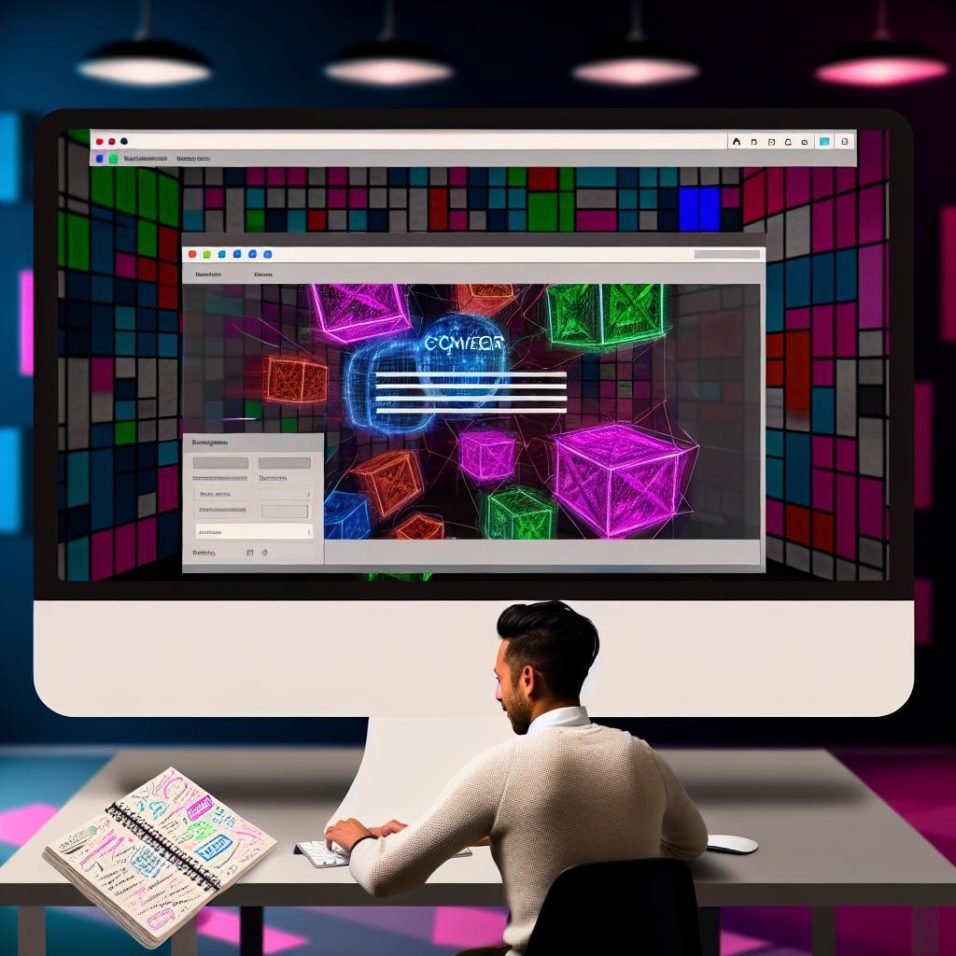Leveraging Integration and Community Engagement
A WordPress site is not just a standalone entity; it thrives on connectivity with various platforms and community involvement. By integrating your site with social media, email marketing platforms, and community forums, you can enhance its reach and engagement.
Social Media Integration: Connect your site with platforms like Facebook, Twitter, and Instagram to engage with a broader audience. Plugins such as Social Snap or Social Warfare can automate sharing and encourage visitors to spread your message.
Email Marketing: Build and maintain a strong relationship with your audience through regular newsletters. Plugins like Mailchimp for WordPress allow easy integration to gather subscribers and manage newsletters directly from your site.
Community Forums: Encourage communication and idea-sharing among supporters and volunteers by integrating forums. bbPress is a popular plugin that adds a forum functionality to WordPress sites.
Enhancing Website Accessibility and Inclusivity
A key aspect of an effective nonprofit website is ensuring it is accessible to everyone, including those with disabilities. Following web accessibility standards not only broadens your reach but also strengthens your commitment to inclusivity.
Accessibility Plugins: Use plugins like WP Accessibility to adjust fonts, contrasts, and image alt texts, creating a more inclusive environment for all users.
Clear Navigation: Design your website layout with intuitive navigation in mind. This enhances user experience, especially for those who rely on keyboard navigation or screen readers.
Captioned Media: Ensure that videos on your site have closed captions. This is vital for individuals who are deaf or hard of hearing and enhances overall engagement.
Utilizing Analytics and Feedback
To measure the effectiveness of your WordPress site, leverage analytics to gain insights into visitor behaviors and preferences.
Google Analytics: Implement Google Analytics to track traffic patterns, popular content, and user demographics. This data can guide content creation and marketing strategies. To learn more about utilizing Google Analytics, visit the Google support page.
Feedback Forms: Use tools like WPForms or Feedback Company to gather input from site visitors. Understanding their experiences and suggestions can help tailor your site to better serve their needs.
Maintaining Your WordPress Site
Routine maintenance is essential to ensure the longevity and efficiency of your site. Regular updates, backups, and security checks keep your site secure and functional.
Backup Solutions: Regularly back up your site using plugins like UpdraftPlus to prevent data loss during updates or security breaches.
Security Audits: Periodically perform security audits to identify and mitigate potential vulnerabilities. Services like Sucuri or Wordfence offer comprehensive solutions for maintaining a secure site.
User Training: If your team includes individuals managing the site, ensure they are trained in WordPress best practices. This can reduce errors and improve site management efficiency.
Concluding Thoughts
Creating a WordPress site for your nonprofit is an ongoing process that extends beyond the initial setup. It requires a strategic blend of design, engagement, and maintenance efforts to fully leverage its potential. By focusing on integration, accessibility, analytics, and regular upkeep, your nonprofit can effectively reach and resonate with its target audience, expanding both its digital presence and impact. Pursuing best practices and continuous improvement will ensure your website remains a vital tool in achieving your nonprofit’s mission and vision.