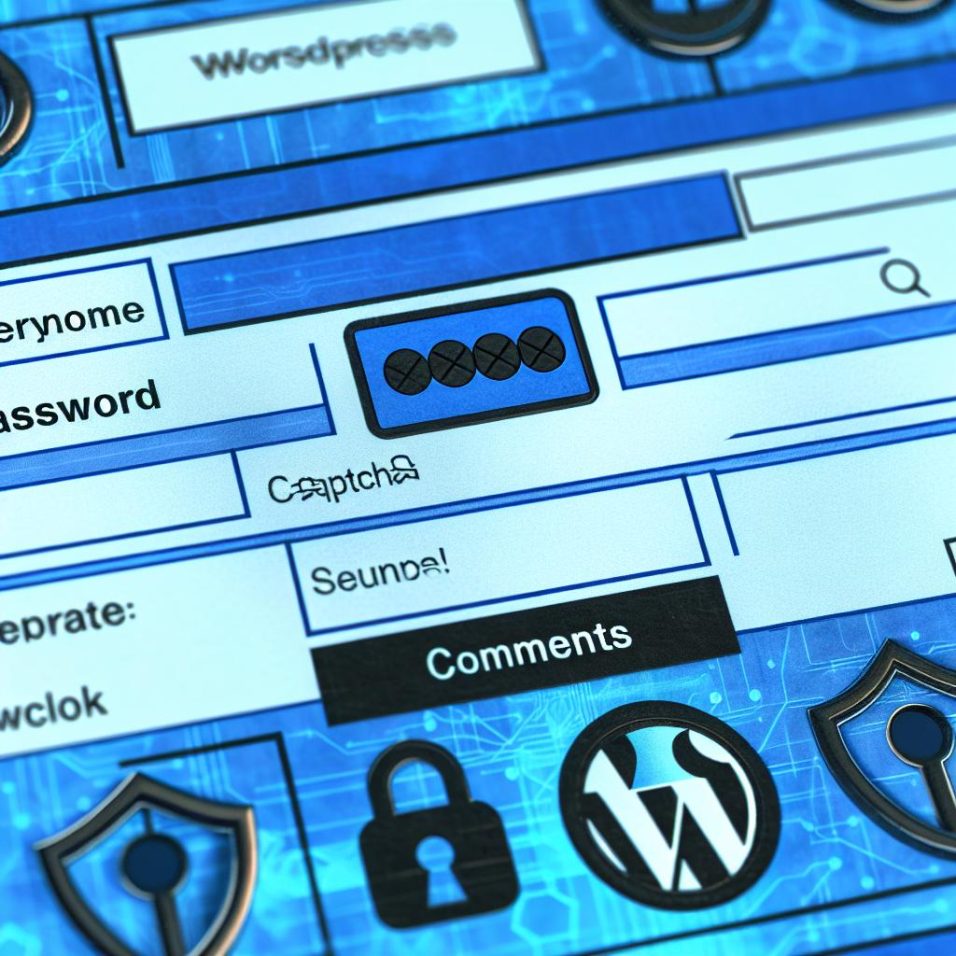Understanding CAPTCHA: The First Line of Defense
CAPTCHA, which stands for Completely Automated Public Turing test to tell Computers and Humans Apart, serves as a crucial component in maintaining website security. By distinguishing between human and automated access, CAPTCHA ensures that malicious bots are kept at bay, effectively acting as the first line of defense against spam and unauthorized intrusions. This technology has evolved to combat the increasingly sophisticated methods employed by bots attempting to bypass security measures.
The Evolution of CAPTCHA
Initially, CAPTCHA involved distorted text that users had to decipher, which proved effective but occasionally cumbersome for users. The advancements in CAPTCHA technology have introduced more user-friendly approaches. One such advancement is Google’s reCAPTCHA, which often requires users to engage in simple interactions like selecting matching images or merely checking a box labeled “I’m not a robot.” These innovations enhance the user experience while maintaining robust security.
Challenges and Benefits
While the implementation of CAPTCHA provides numerous benefits, there are challenges to consider. For some users, particularly those with disabilities, CAPTCHA can pose accessibility issues. However, many CAPTCHA services now offer alternative methods that are more inclusive. Balancing security and accessibility remains an ongoing effort.
Why CAPTCHA is Crucial for WordPress Sites
In the dynamic ecosystem of WordPress, ensuring a site’s security is paramount. With a plethora of plugins and themes, WordPress sites are sometimes susceptible to vulnerabilities that spambots exploit to compromise website functionality or harvest data. Introducing CAPTCHA into WordPress login and comment forms safeguards against these risks, thereby maintaining the site’s integrity and reputation.
Spam Reduction: CAPTCHA eliminates unnecessary clutter by filtering out automated spam comments, ensuring that only genuine user interactions make it through.
Security Enhancement: By acting as a barrier against brute-force attacks, CAPTCHA significantly reduces the risk of unauthorized access to sensitive areas of the site.
Comprehensive Plugins for CAPTCHA Integration
Beyond Basics: Choosing the Right Plugin
While numerous plugins offer CAPTCHA integration, selecting the right one is crucial to balance functionality, ease of use, and security. Established plugins like Google Captcha (reCAPTCHA), WPForms, and Wordfence not only enhance security but also offer additional features that can be tailored to meet specific site needs.
Google reCAPTCHA
The integration of Google’s reCAPTCHA provides a seamless user experience. With its extensive customization options, site owners can configure security levels according to their requirements.
WPForms
WPForms offers more than CAPTCHA integration; it provides a comprehensive form-building platform ideal for creating user-friendly interfaces and handling responses efficiently.
Wordfence Security
While primarily focused on security, Wordfence incorporates CAPTCHA to fortify login and comment forms. This holistic approach to website security makes it a preferred choice for many site administrators.
Advanced Manual Integration
For those with technical skills, manually adding CAPTCHA can offer a high degree of customization. This method involves registering with a CAPTCHA service to obtain API keys and embedding code directly into the WordPress theme files. This approach, while providing more control, is inherently risky due to potential errors during file edits.
Technical Considerations
Security Protocols: Ensure that API keys and code snippets are securely managed to avoid potential vulnerabilities.
Testing and Validation: After implementation, thorough testing is essential to confirm the CAPTCHA is functioning correctly, and validation processes ensure that only legitimate users gain access.
Conclusion: A Sustainable Security Strategy
Incorporating CAPTCHA into your WordPress site forms an integral part of a sustainable security strategy. Whether opting for user-friendly plugins or choosing manual integration, the primary goal remains the same: to shield your website from spam and unauthorized access effectively. Adopting CAPTCHA is a proactive measure that not only protects your digital assets but also enhances the overall user experience by ensuring a cleaner, more secure online environment. For further integration and download options, explore resources like the WordPress Plugin Directory to find solutions that best fit your website’s security needs.