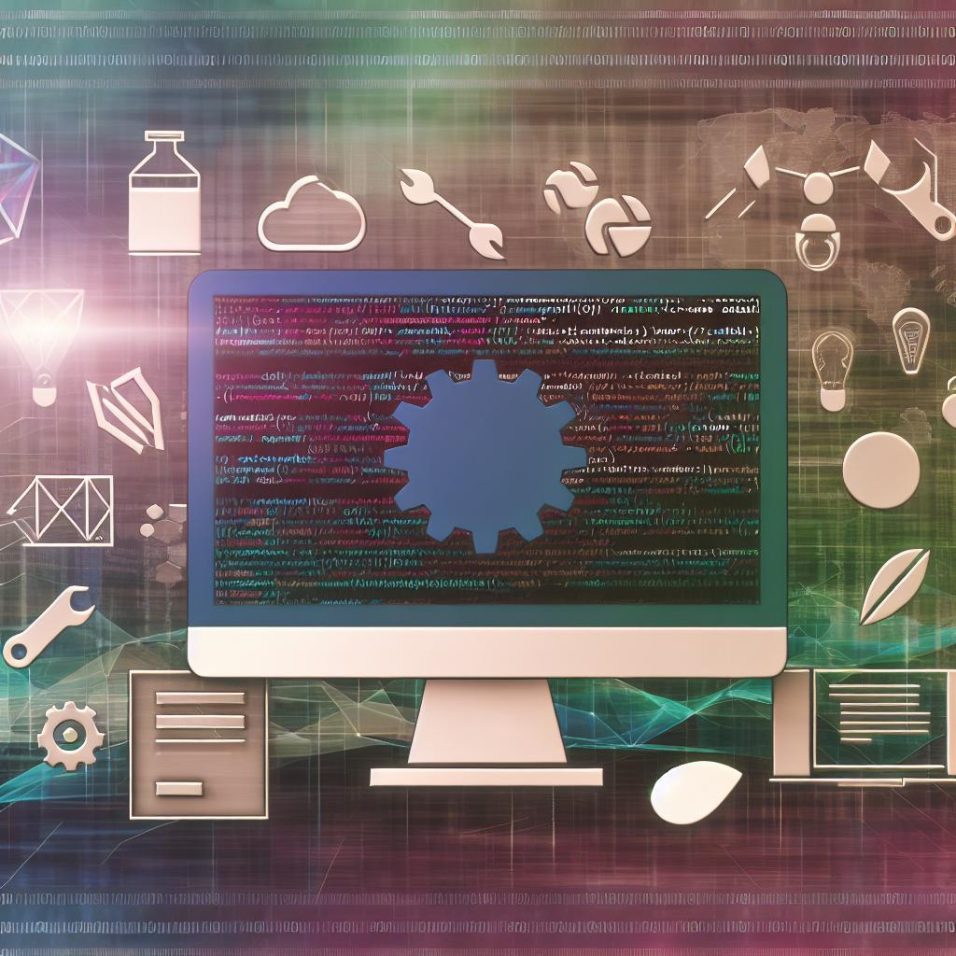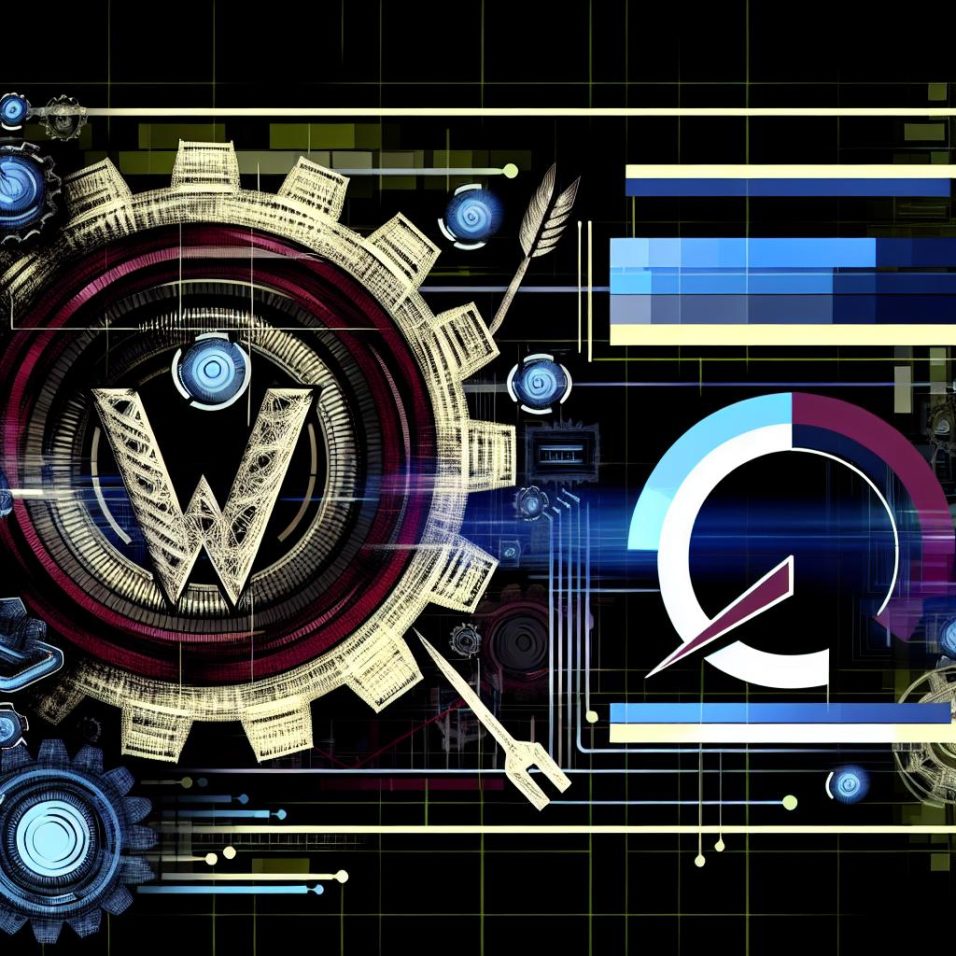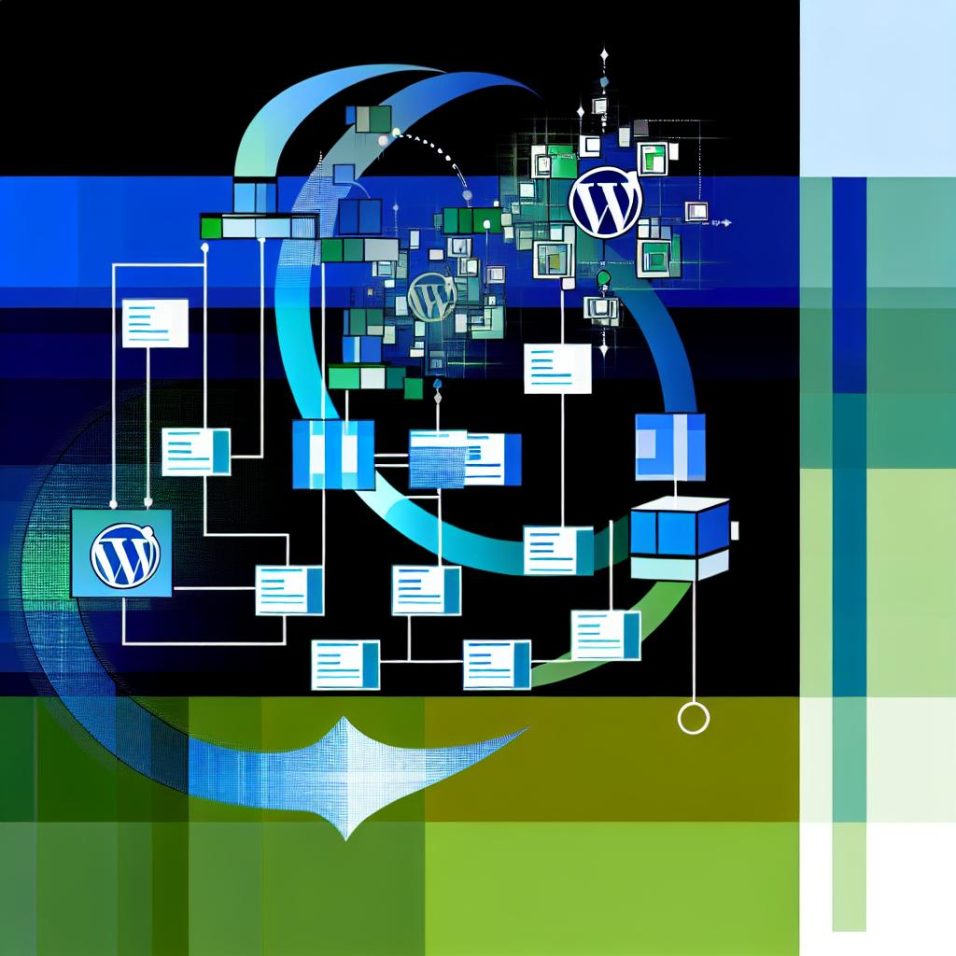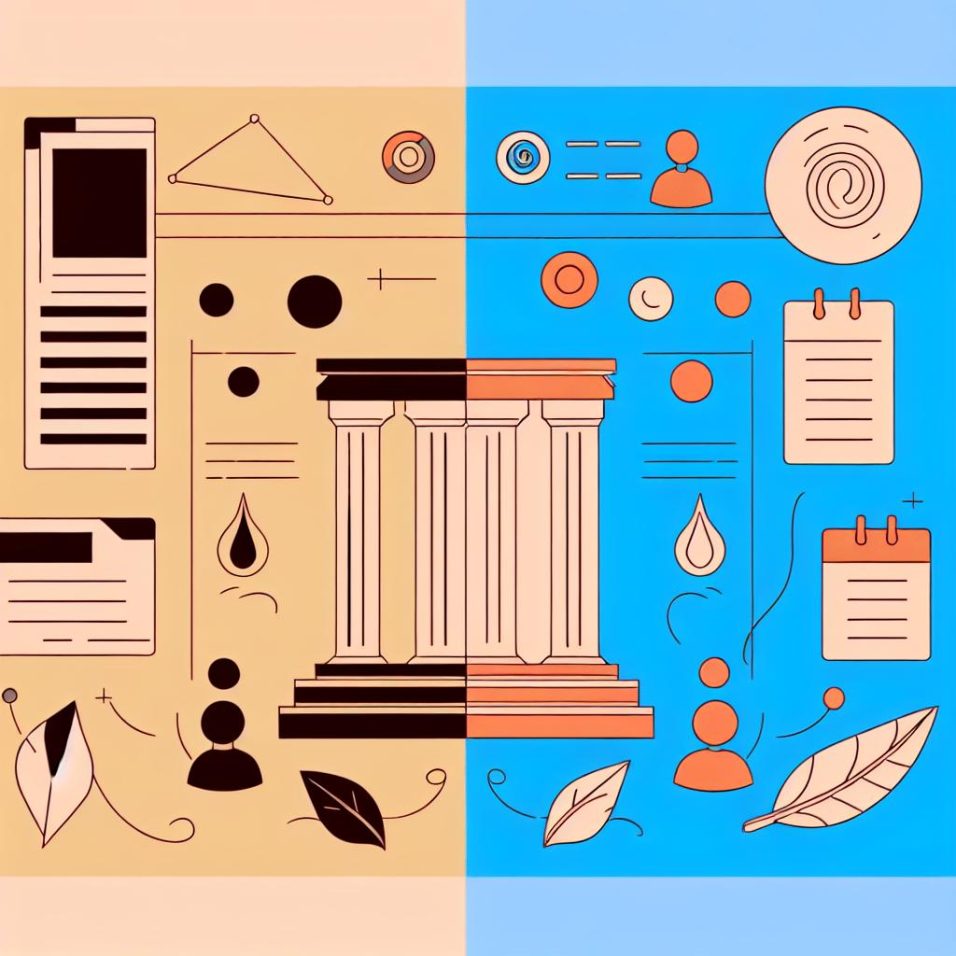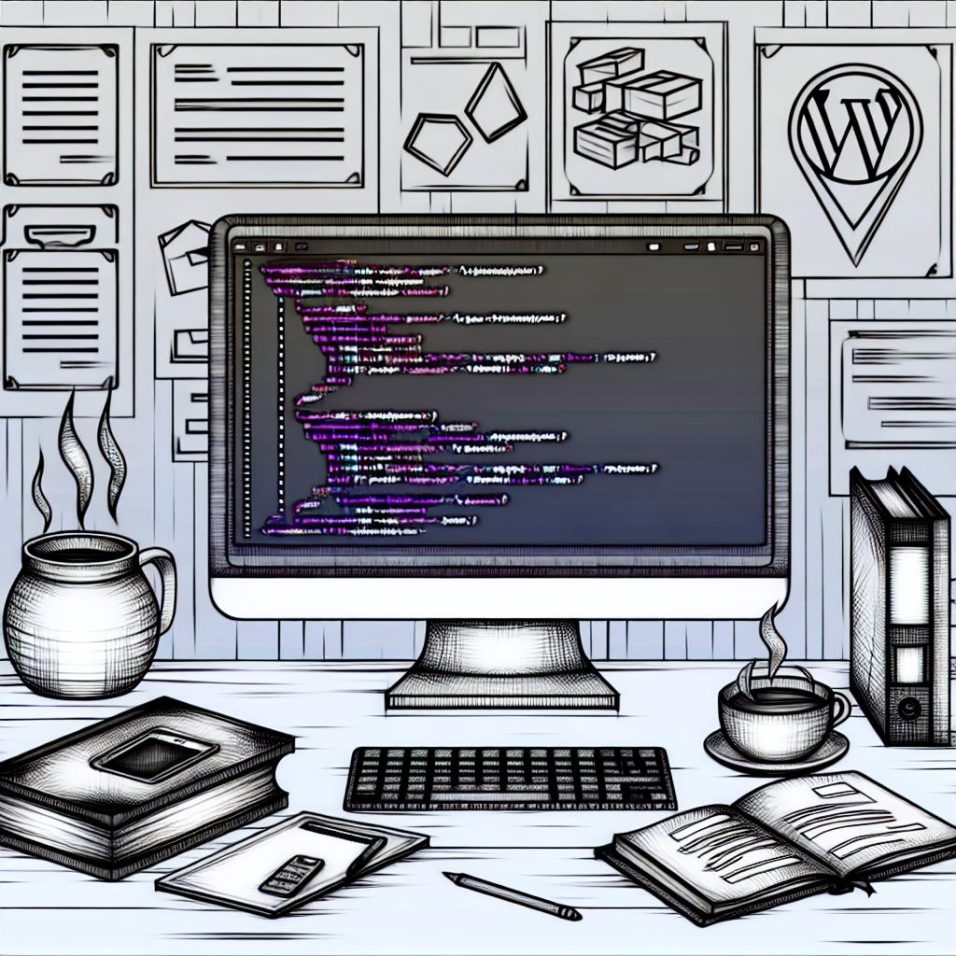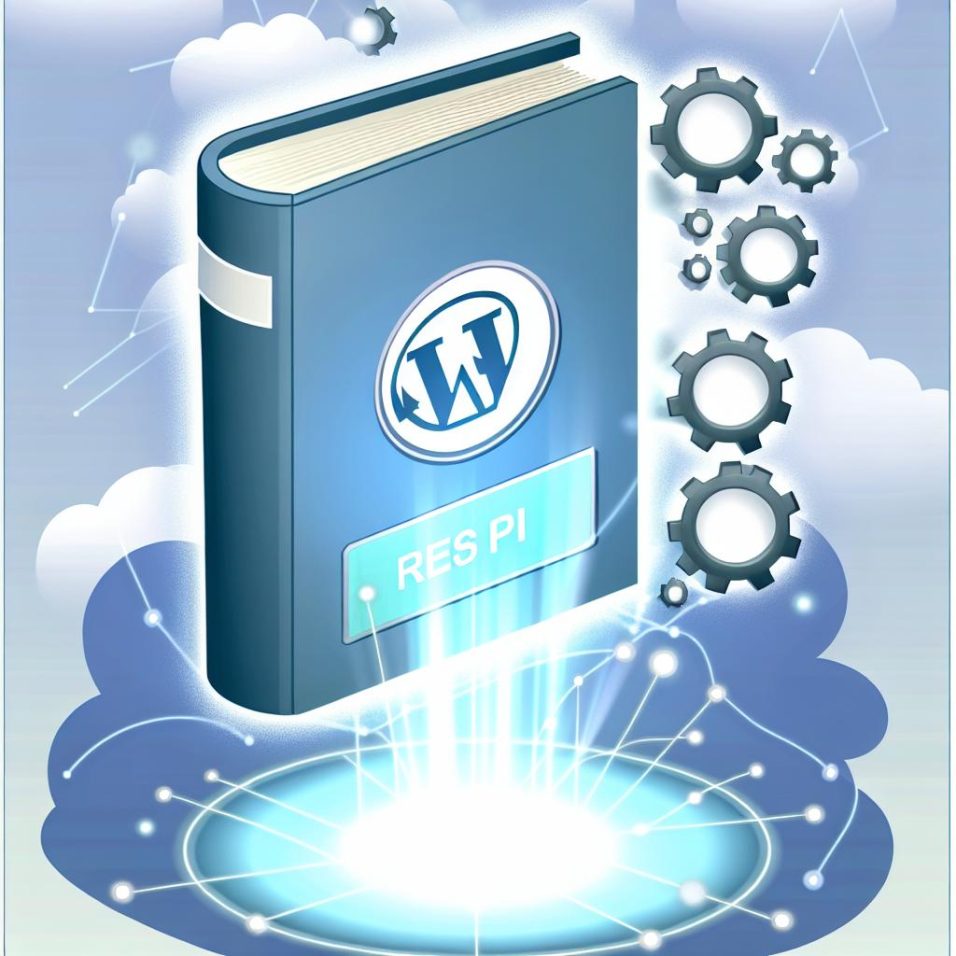How to Use Widgets Effectively in WordPress

### Understanding Widgets in WordPress
Widgets are a powerful feature in WordPress that simplify website layout customization by enabling content and feature additions to sidebars or footers. Common widgets include categories, recent posts, and search options. To use widgets effectively, accessing and managing them is crucial.
#### Accessing the Widgets Area
To begin, navigate to the WordPress Dashboard and click on **Appearance**, then **Widgets**. Here, you’ll find available widgets on the left and widget areas on the right, which may include sidebars, footers, or other sections based on your theme.
#### Adding and Removing Widgets
Widgets can be added by dragging them from the available list to the desired area. Most widgets offer settings adjustments by expanding their options. To remove a widget, expand it and select **Delete**.
#### Customizing Widgets
Widgets often offer customization options, such as setting the number of displayed posts in the *Recent Posts* widget. Customizing these settings helps align widgets with your site’s goals.
##### Using Text Widgets for Custom Content
The versatile *Text* widget supports HTML, allowing for custom content like banners, ads, or forms. This extends the functional capabilities of your WordPress site.
##### Enhancing User Experience with Plugin Widgets
Plugins frequently add new widgets, such as social media feeds. Checking the [WordPress Plugin Directory](https://wordpress.org/plugins/) can reveal additional widgets that provide value to your audience.
###### Keep Widgets Relevant and Updated
Reviewing your widgets periodically is important to maintain relevance and site speed, avoiding clutter and ensuring a positive user experience through regular updates and cleanups.
Effective widget use enhances your site’s functionality and customization, keeping it user-friendly and efficient.