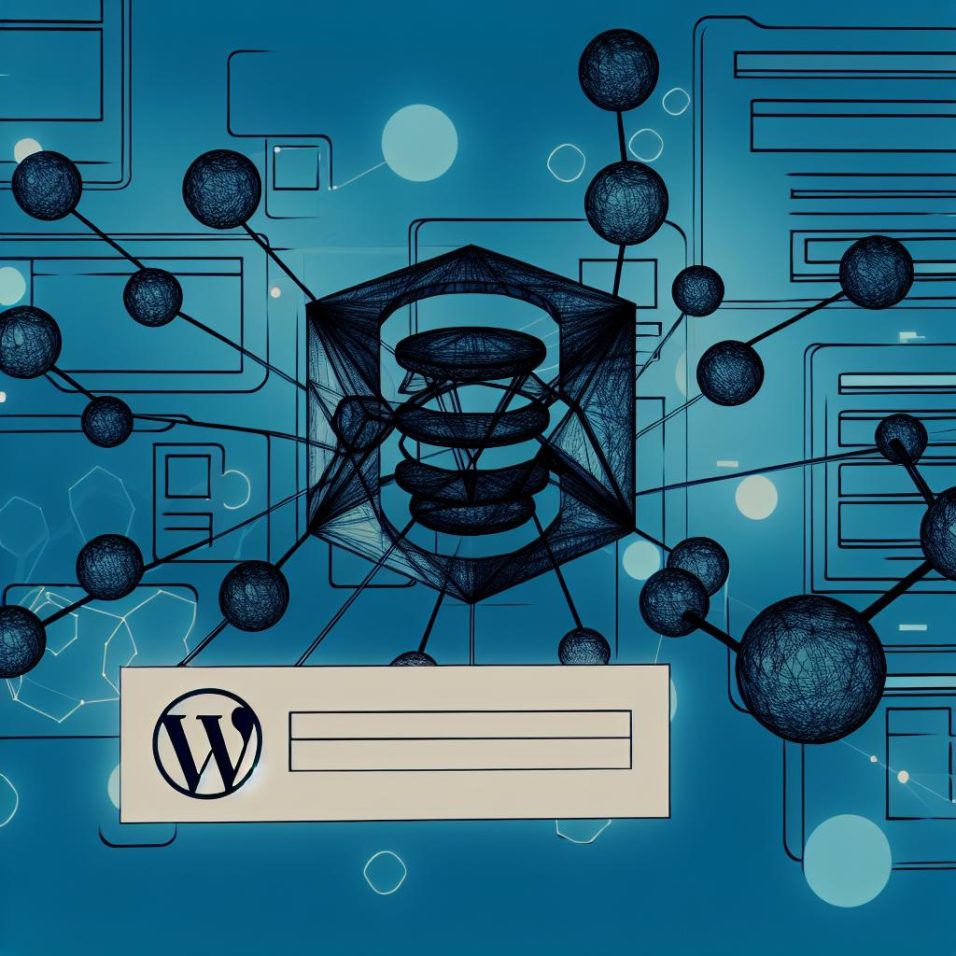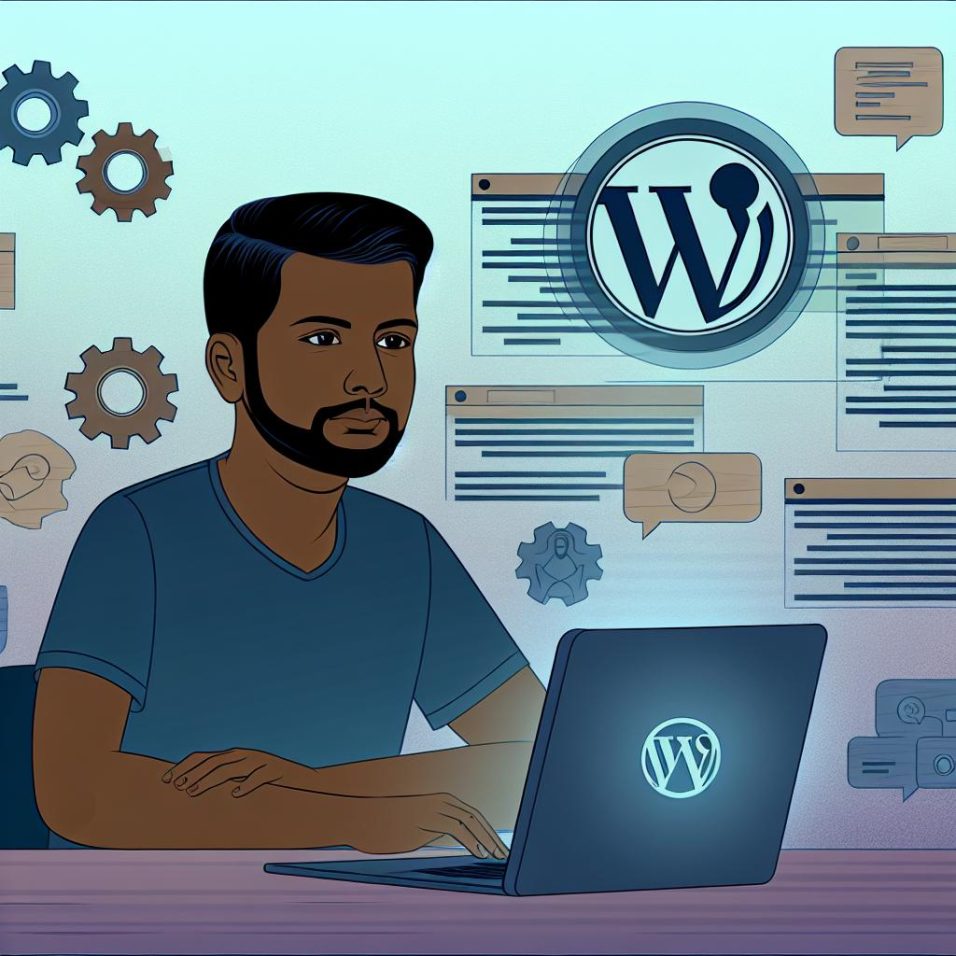How to Build a Membership Site with WordPress

**Why Build a Membership Site with WordPress?**
WordPress offers a flexible platform suitable for diverse websites, including membership sites, which are particularly advantageous for businesses and content creators aiming to monetize content or cultivate a dedicated community. Such sites facilitate access control, exclusive content offerings, and recurring revenue creation.
**Getting Started**
Key components include selecting a domain and hosting service, installing WordPress, and choosing a theme supporting membership features. Hosting providers like Bluehost simplify WordPress installation, and ThemeForest provides customizable theme options.
**Choosing a Membership Plugin**
The essential functionality of a membership site relies on plugins. Notable options include:
– **MemberPress:** Offers content restriction, payment gateway integration, and customizable pricing pages.
– **Restrict Content Pro:** Provides robust content restriction and membership management.
– **WooCommerce Memberships:** Integrates membership functions for WooCommerce users.
**Configuring Membership Levels and Content**
Establish membership tiers through plugin settings and assign content accordingly. Plugins like MemberPress allow content restriction based on membership levels.
**Setting Up Payment Gateways**
Configuring payment gateways like PayPal and Stripe is integral for monetization, offering secure transaction solutions.
**Testing and Launching**
Before going live, conduct thorough testing to ensure all site features work as intended. After successful testing, launch the site and employ marketing strategies, including social media and SEO, to attract members.
**Conclusion**
Building a membership site with WordPress enables effective content monetization and community building. By following these guidelines and actively engaging with members, you can ensure your site’s success and growth. Regular updates and member interaction are crucial for ongoing interest and satisfaction.