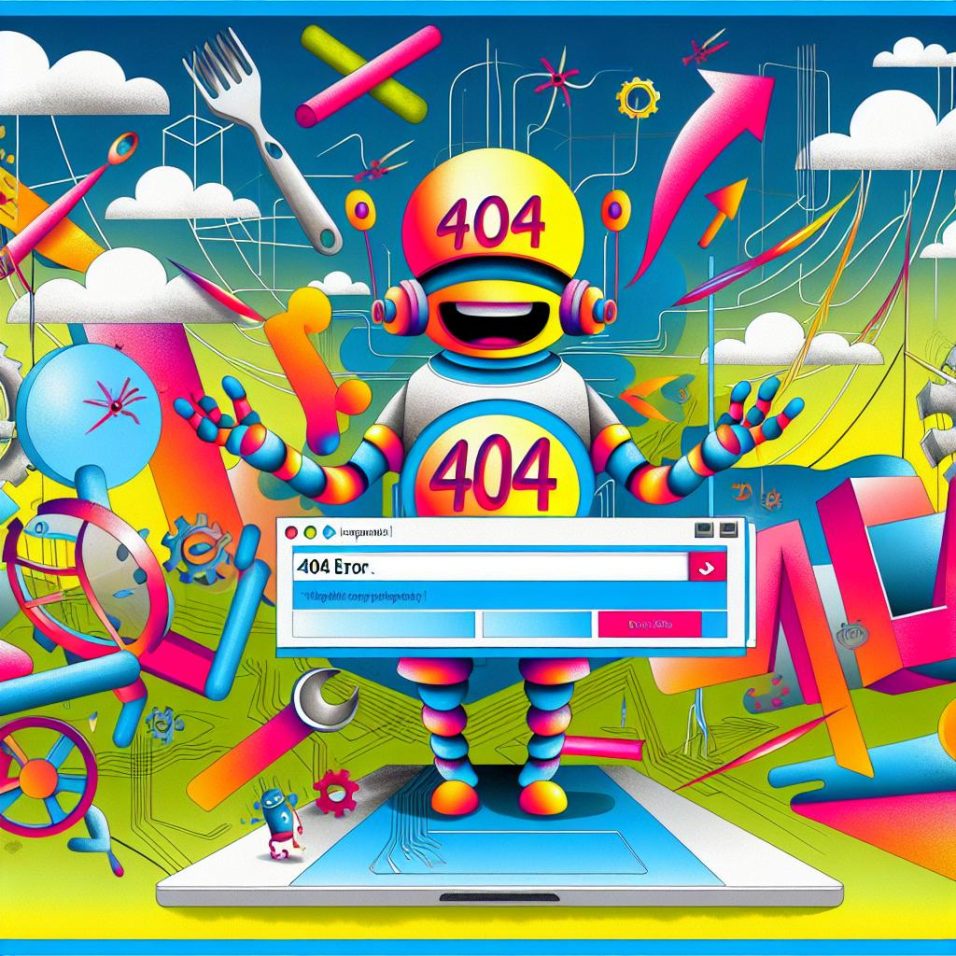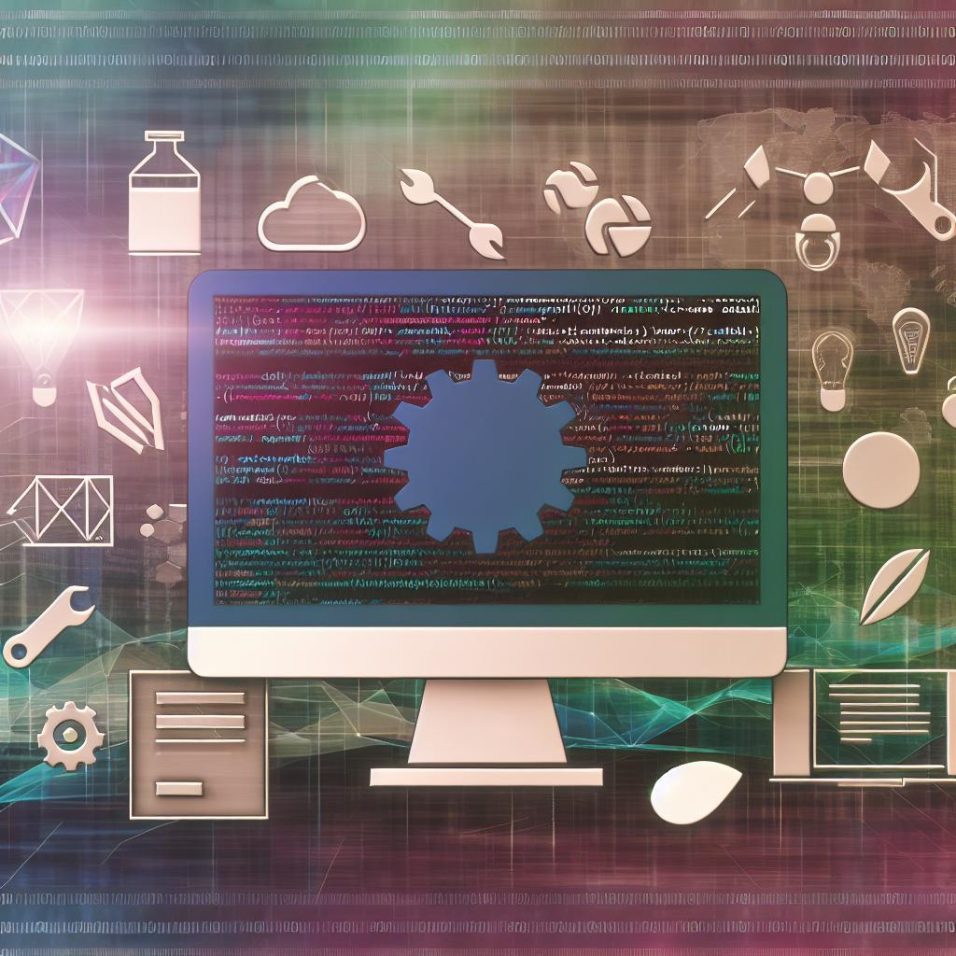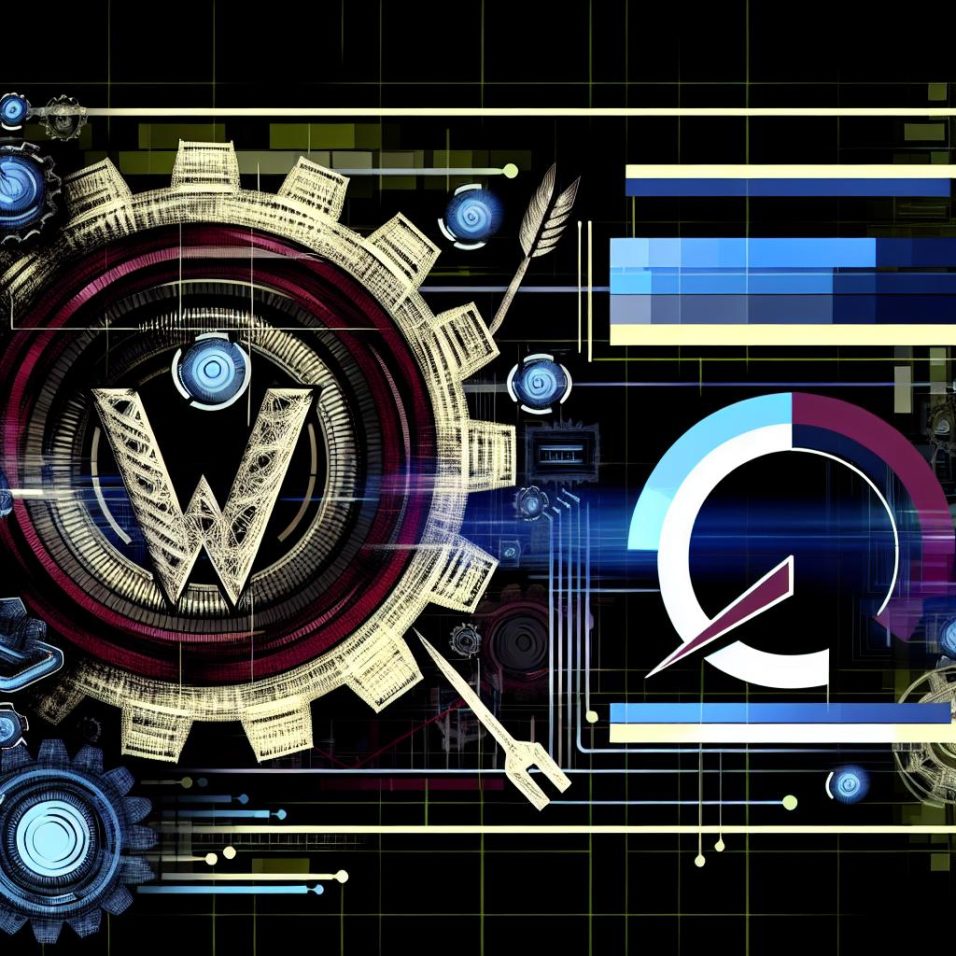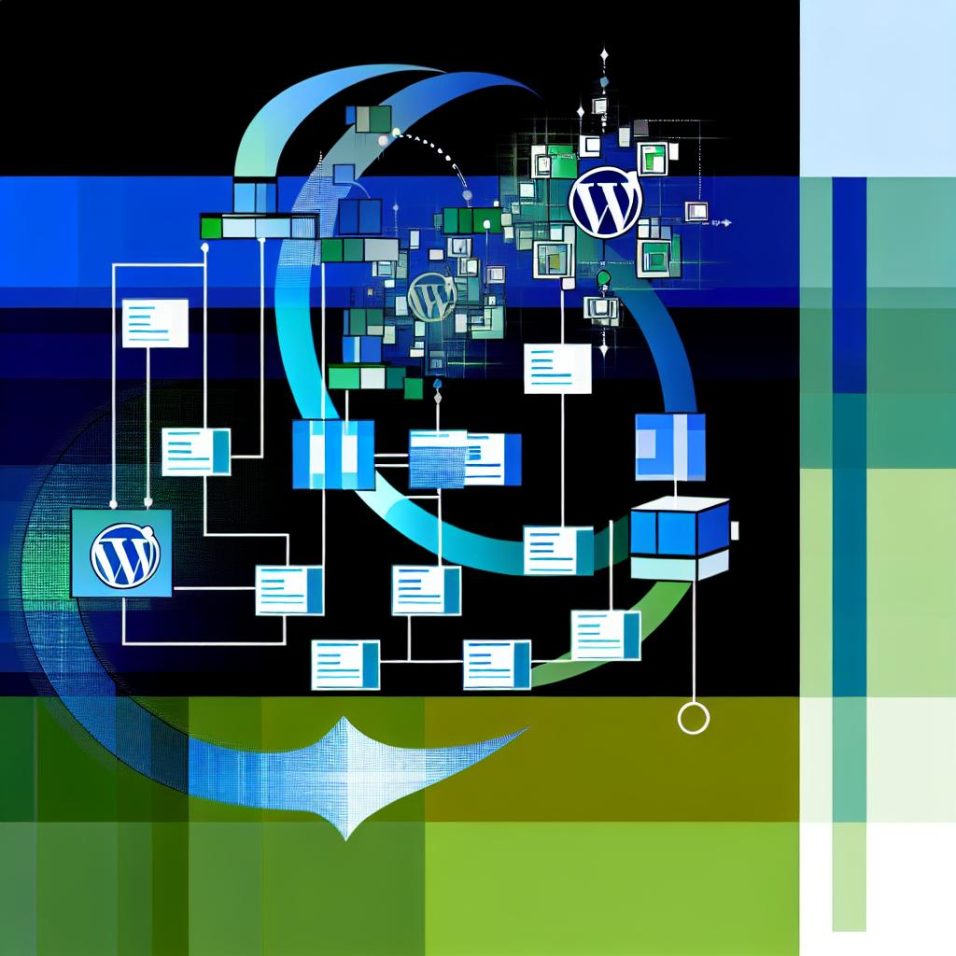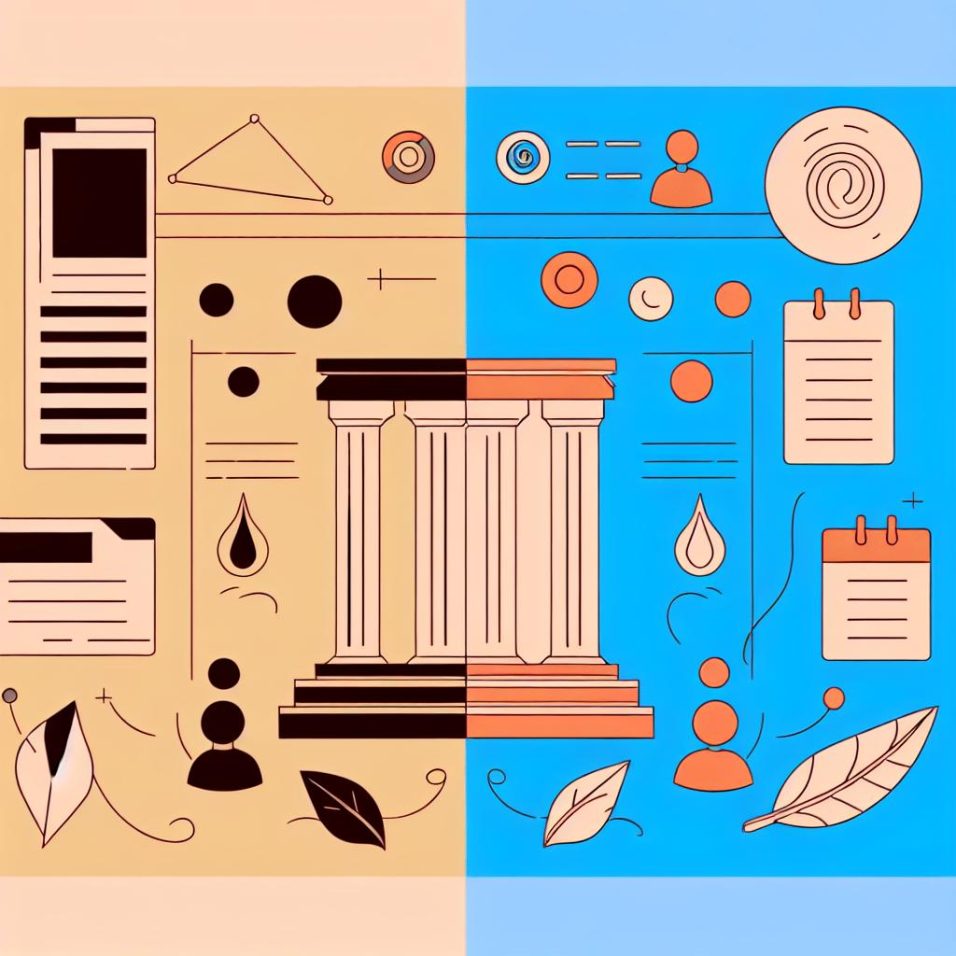How to Add a Countdown Timer in WordPress
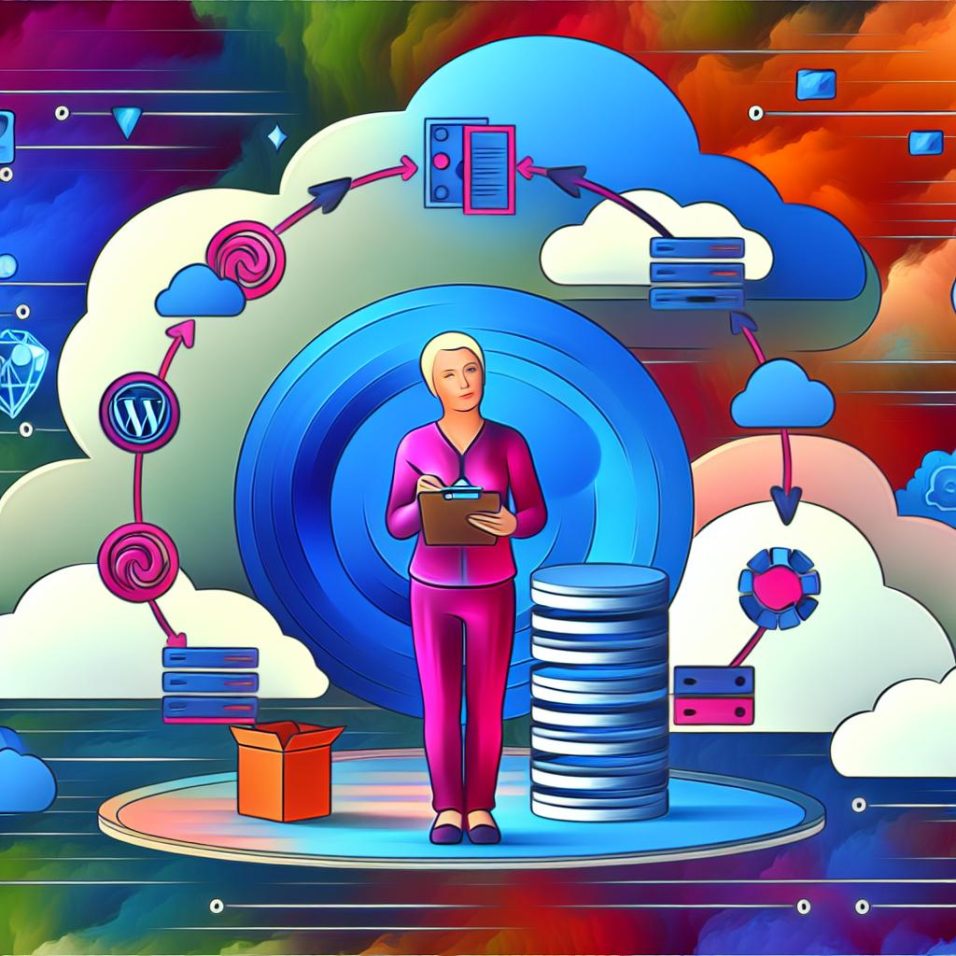
Countdown timers are valuable tools for a WordPress site, promoting urgency for events or launches. This guide explains adding one through plugins or custom code.
**Using WordPress Plugins:**
Plugins make integration easy, with no need for coding. To install, navigate to the WordPress dashboard, click on “Plugins,” then “Add New,” and search for “countdown timer.” Choose a popular option like Countdown Timer Ultimate or Simply Countdown, install, and activate it. Configure your timer settings and use the provided shortcode to place it on your site.
**Adding a Custom Countdown Timer:**
For those familiar with HTML and JavaScript, custom code allows more flexibility. Insert the provided code snippet into a post, page, or template, adjusting the date to your needs.
Both methods—plugin or custom code—make it easy to include a countdown timer, catering to different expertise levels and site needs.