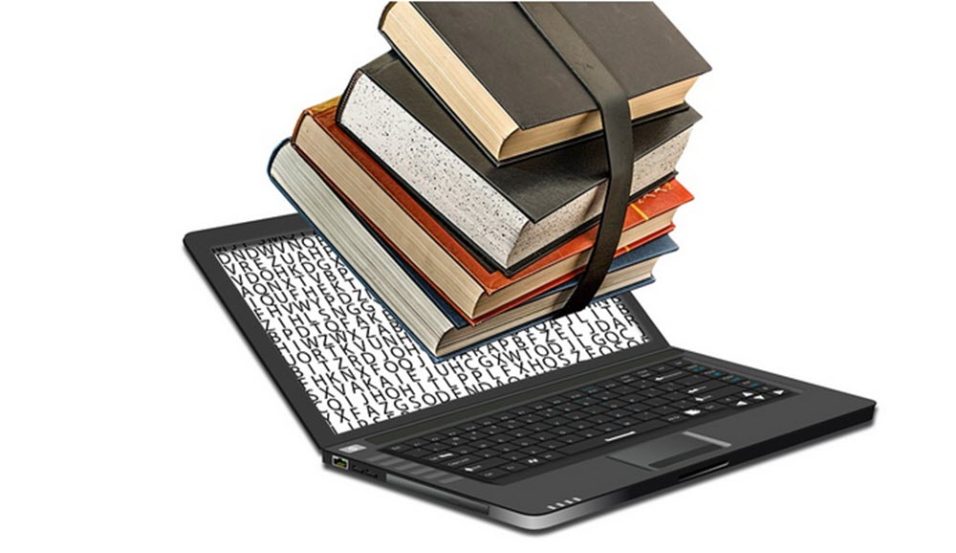How WordPress Handles Media Files
The WordPress Media Library serves as a central hub for managing media files, such as images, videos, and audio, on a WordPress site. Users can upload files via the dashboard under Media > Add New, where files are stored in the wp-content/uploads directory organized by year and month. Media files can be easily inserted into posts and pages using the Add Media button, allowing customization of image alignment, size, and alternative text for accessibility and SEO.
While WordPress does not offer a native folder system for organizing media, plugins like Media Library Assistant can help categorize and tag files effectively. The platform includes basic image editing tools for cropping, rotating, and resizing images, as well as selecting specific thumbnails for improved visuals. Optimizing media through file compression, correct file formats, and responsive images enhances site performance.
Moreover, managing media permissions is vital on multi-user sites. Plugins like Members help customize media permissions, controlling who can upload or delete files. WordPress offers robust tools for media management, ensuring a streamlined workflow and optimized content delivery.