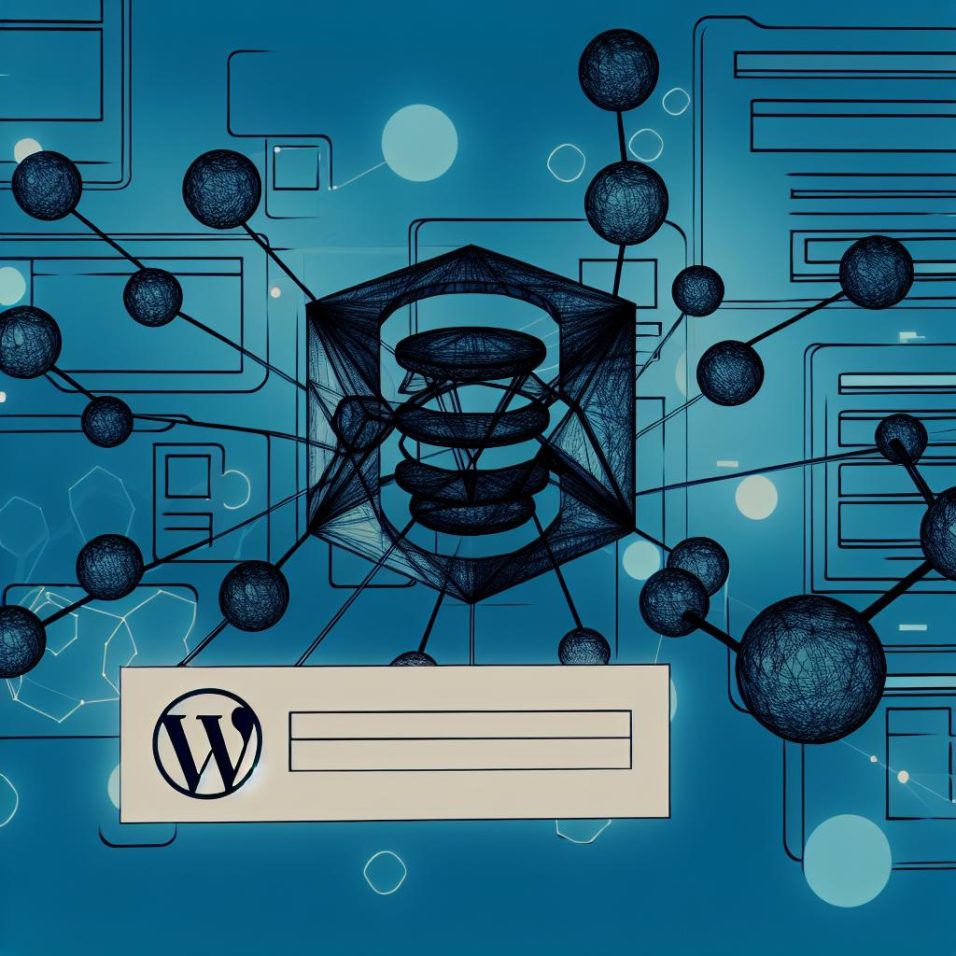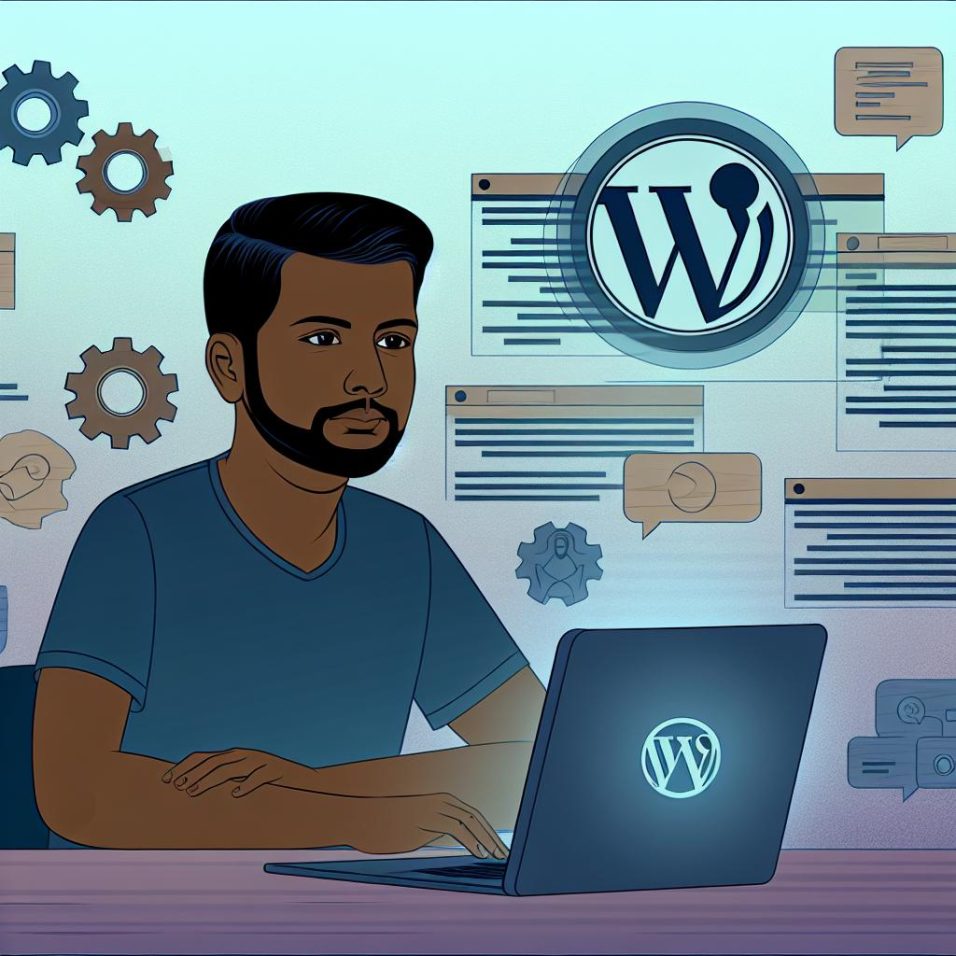The Evolution of WordPress: From Blogging Platform to CMS
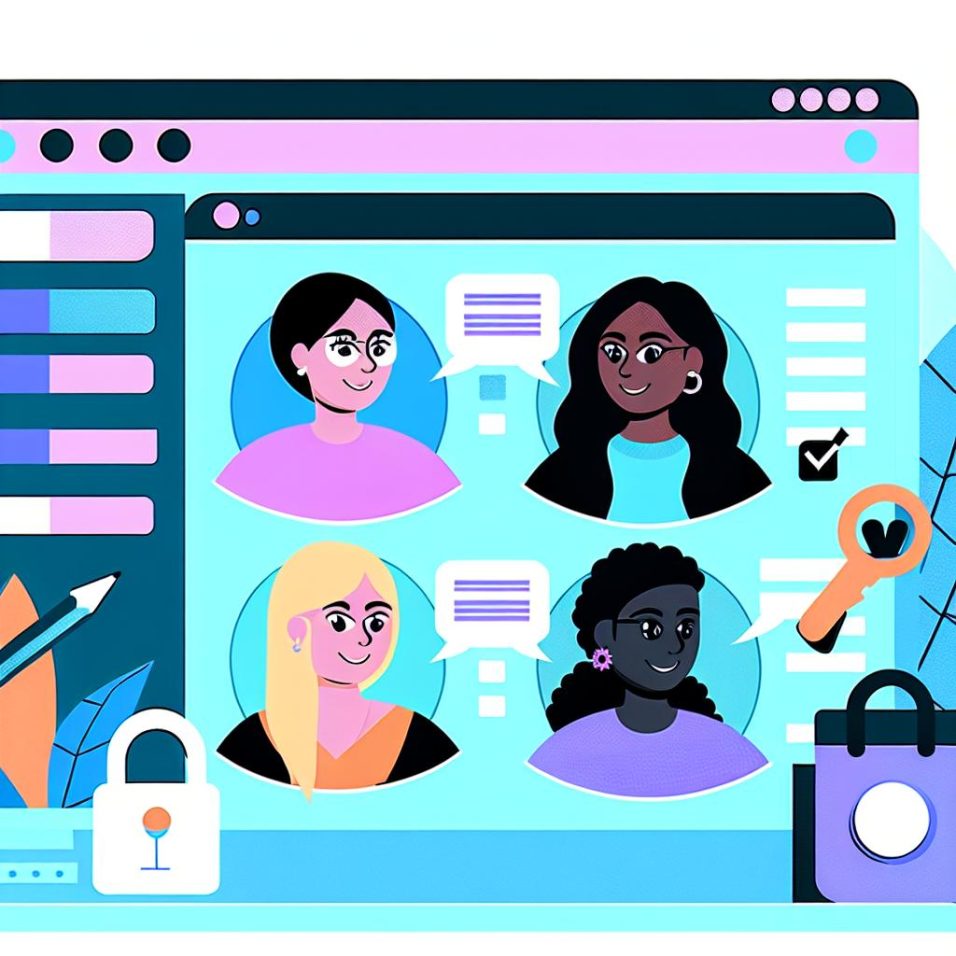
WordPress, launched in 2003 by Matt Mullenweg and Mike Little, began as a simple blogging platform, branching off from a project called b2/cafelog. Its initial appeal lay in its user-friendly design and a growing array of themes and plugins, quickly capturing bloggers’ interests.
However, by the late 2000s, WordPress had transformed into a robust Content Management System (CMS), accommodating diverse content types beyond regular blog posts. Key technological advancements, such as the WordPress Theme Customizer, REST API integration, and the 2018 launch of the Gutenberg block editor, fueled its evolution.
The addition of e-commerce features through plugins like WooCommerce significantly broadened its application, making it an ideal foundation for online stores and other digital platforms, such as membership sites and learning management systems.
A crucial element of WordPress’s ongoing success is its vibrant community and comprehensive ecosystem, which drive continuous innovation and the availability of a rich variety of plugins and themes. This spirit of collaboration ensures that WordPress remains a leading choice for establishing a digital presence, demonstrating admirable adaptability and sustained community-driven progress.