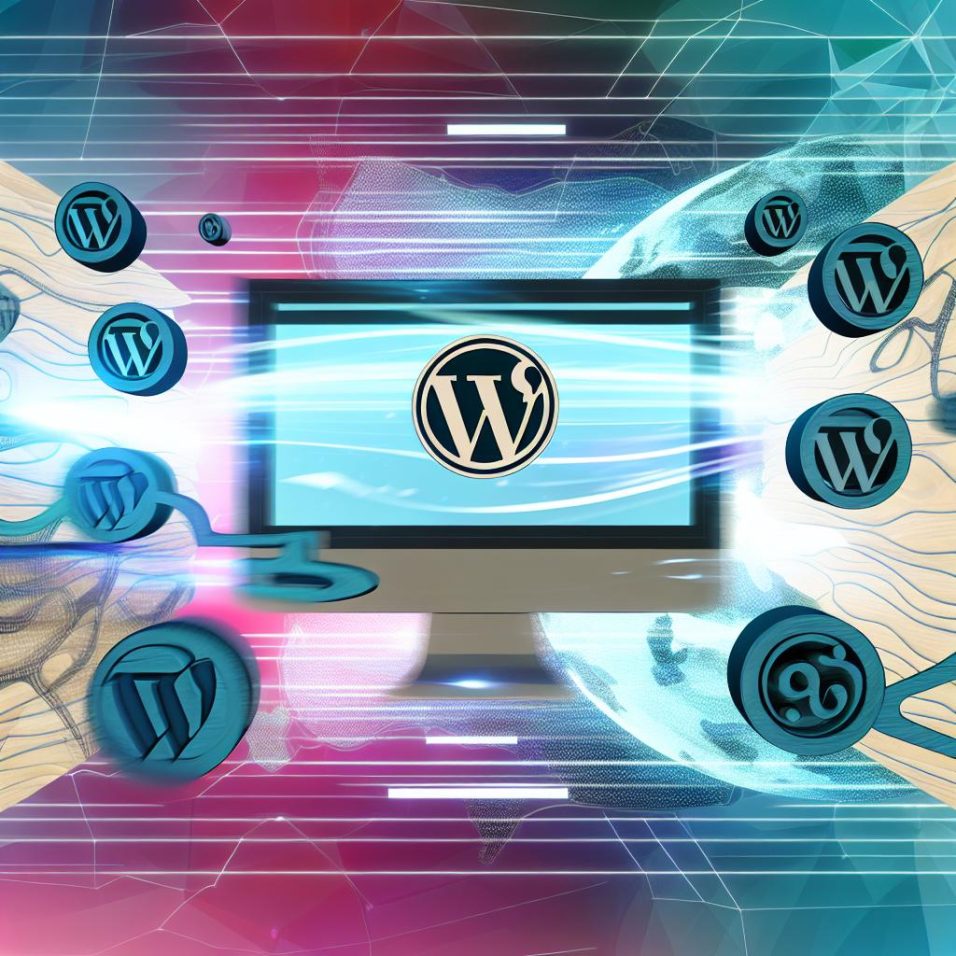Understanding the Benefits of a Weather Widget
Integrating a weather widget into your WordPress website offers more than just superficial enhancements. It can play a pivotal role in increasing user engagement by providing timely information that can influence a reader’s plans and activities. For sites centered on travel, outdoor events, sports, or local news, weather updates become particularly relevant, adding an interactive element that keeps visitors coming back.
Enhancing User Experience
A well-placed weather widget can improve the overall usability of your site. By keeping users informed about the current and upcoming weather conditions, your site provides an additional layer of service that readers may find indispensable. This can lead to increased time on site and frequent visits, which are key indicators of user engagement.
Boosting SEO Rankings
By incorporating a weather widget, you open avenues for enhanced SEO performance. Content that is constantly updated can potentially improve SEO rankings, as search engines favor sites that provide fresh and timely information. The weather widget automates this content update, ensuring that at least one part of your site is never static.
Leveraging Weather for Content Creation
Weather widgets don’t just offer static information; they can be catalysts for content ideas. Consider crafting blog posts around seasonal weather changes, safety tips during severe weather conditions, or activities suited for particular weather types. Interlink these articles with your widget to create a comprehensive user experience.
Exploring More Weather Widget Plugins
Beyond the popular plugins like WP-Weather and WP Forecast, there are numerous others designed to cater to specific needs or offer unique features. A few noteworthy mentions include:
Weather Atlas Widget: This plugin offers a user-friendly interface with highly customizable widgets that can be tailored to fit any website design.
Weather Station: A robust plugin ideal for tech-savvy users wanting to integrate personal weather stations or accessing data from numerous sources.
Simple Weather: True to its name, it offers a straightforward setup with minimalist design options for quick and easy integration.
For a more comprehensive list and user reviews, you can visit the WordPress Plugins Directory.
Ensuring Compatibility and Performance
Before installing a new weather widget plugin, always ensure it is compatible with your current WordPress version and other installed plugins. Compatibility is a crucial factor in maintaining your site’s performance and avoiding potential conflicts that could lead to longer loading times or functionality issues.
Regular Plugin Updates
Plugin developers frequently update their offerings to fix bugs, introduce new features, and ensure compatibility with the latest version of WordPress. Regularly check for updates and perform these on your site to maintain optimal performance and security.
Exploit Third-Party Integration
Some advanced weather plugins offer the opportunity to integrate with other services and platforms, such as Google Maps or geographical APIs. These integrations can provide more detailed and localized weather information, enhancing the widget’s usefulness to your audience.
Conclusion
Incorporating a weather widget on your WordPress site is a strategic move to enhance user engagement, increase the dynamic nature of your content, and improve SEO performance. By carefully selecting the right plugin and configuring it to fit your site’s aesthetic and functional demands, you ensure that you’re offering value-added services to your visitors. For more advanced customizations or troubleshooting, reach out to the plugin’s support community or explore the extensive documentation often provided by developers.