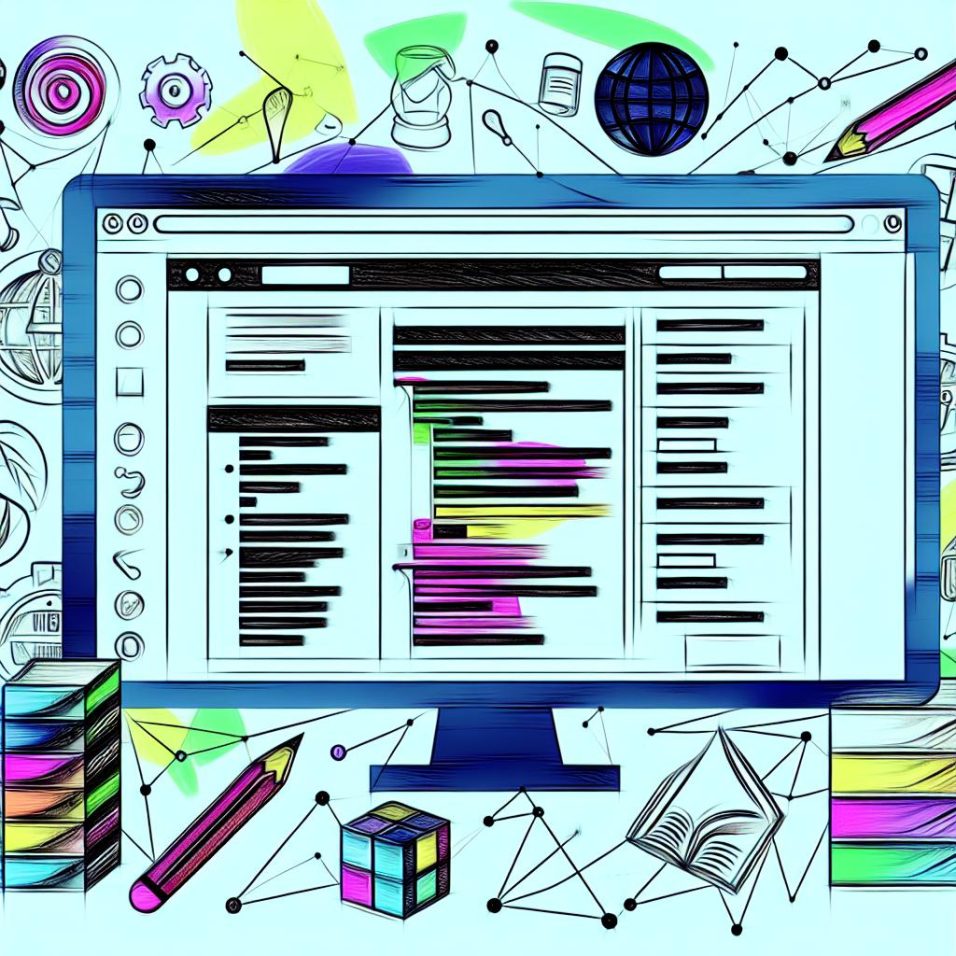Introduction to Dynamic Sidebars in WordPress
WordPress serves as a robust platform, enabling users to enhance their websites’ functionality and appearance. One way this is achieved is through the use of dynamic sidebars, which allow site owners to present varied content to users based on different criteria, such as page type, category, or user roles.
What Are Dynamic Sidebars?
Dynamic sidebars are distinct from static counterparts by delivering varied content in the sidebar area based on the site’s context. For example, a sidebar on a blog section could feature recent posts, while service pages might display testimonials or relevant service details.
Benefits of Using Dynamic Sidebars
Improved User Engagement: Presenting diverse content across different sections helps keep the website engaging and fresh for returning visitors.
SEO Benefits: Offering contextual content can enhance relevance, thus potentially benefiting the site’s SEO strategy.
Customization: Dynamic sidebars provide the flexibility to tailor content according to user needs or preferences, further personalizing the user experience.
Steps to Create Dynamic Sidebars in WordPress
Creating a dynamic sidebar involves a few key steps, which can significantly enhance how content is served and consumed across various sections of the site.
1. Register a New Sidebar
To initiate the process, register a new sidebar in your theme’s functions.php file with the following code:
“`php
function custom_sidebar() {
register_sidebar( array(
‘name’ => __( ‘Custom Sidebar’, ‘textdomain’ ),
‘id’ => ‘custom-sidebar’,
‘description’ => __( ‘A custom sidebar for your theme’, ‘textdomain’ ),
‘before_widget’ => ‘
‘,
‘before_title’ => ‘
‘,
‘after_title’ => ‘
‘,
) );
}
add_action( ‘widgets_init’, ‘custom_sidebar’ );
“`
This snippet registers a sidebar that you can modify and leverage within the WordPress dashboard.
2. Display the Sidebar in Your Theme
After registration, integrate the sidebar into your theme files. Usually, this involves the sidebar.php template file. Use the code snippet below to position the sidebar:
“`php
if ( is_active_sidebar( ‘custom-sidebar’ ) ) {
dynamic_sidebar( ‘custom-sidebar’ );
}
“`
3. Place Conditional Logic for Dynamism
Utilize WordPress conditional tags to introduce dynamism in your sidebar. For instance, to show distinct widgets on single post pages and archive pages, consider the following:
“`php
if ( is_single() && is_active_sidebar( ‘single-post-sidebar’ ) ) {
dynamic_sidebar( ‘single-post-sidebar’ );
} elseif ( is_archive() && is_active_sidebar( ‘archive-sidebar’ ) ) {
dynamic_sidebar( ‘archive-sidebar’ );
}
“`
4. Add Widgets to Your Sidebar
Access your WordPress dashboard, proceed to the Appearance section, and select Widgets. Here, you can easily drag and drop different widgets into the newly crafted sidebar.
Conclusion
Crafting dynamic sidebars in WordPress can profoundly enhance the user experience by delivering personalized and pertinent content throughout various site sections. With strategic setup and judicious widget placement, you harness the feature’s full potential. To push customization even further, consider exploring plugins like Widget Logic that augment the default WordPress widget capabilities, offering more nuanced control over the content displayed.