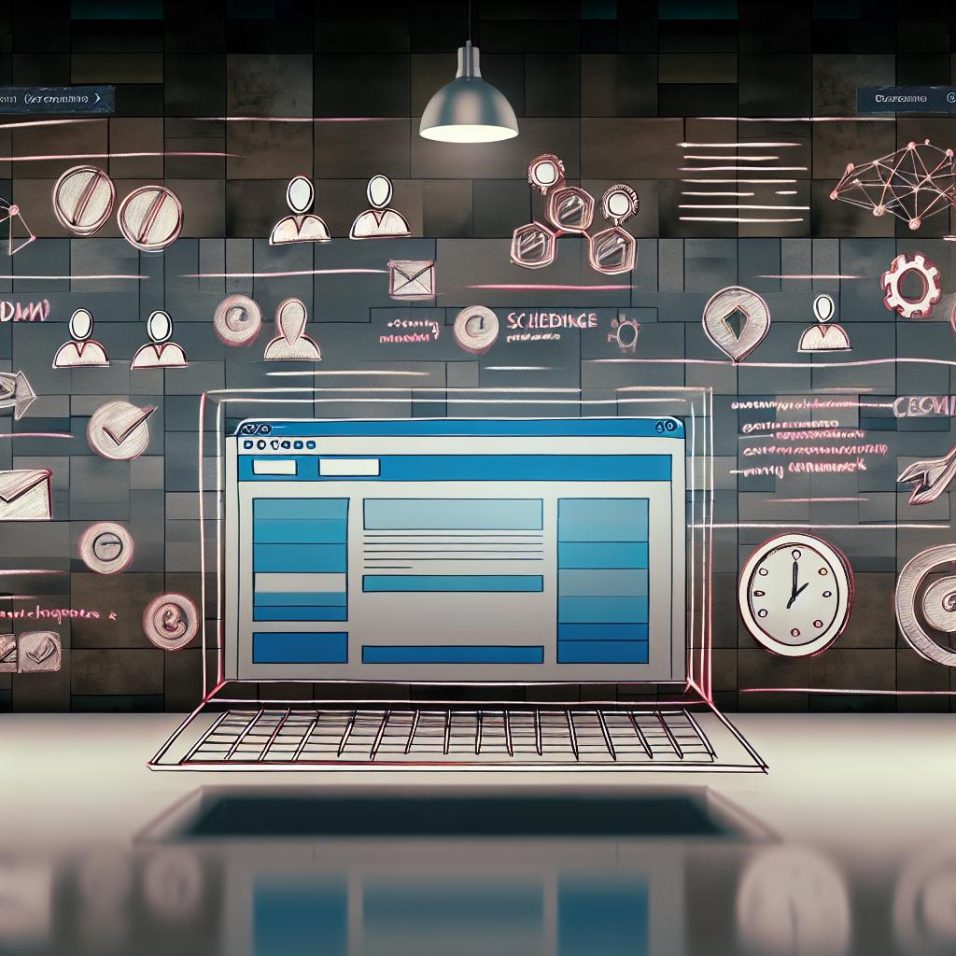The Role of PHP in WordPress Customizations
WordPress is a highly popular content management system (CMS) renowned for its flexibility and extensive customization capacity. Central to these customizations is PHP, the server-side language that powers WordPress. By understanding PHP’s role, you can significantly enhance your website’s performance and functionality.
Understanding PHP in WordPress
PHP is a server-side scripting language embedded within WordPress to generate dynamic content. It’s responsible for processing requests, retrieving data from the database, and rendering it in HTML form for browsers. When you delve into custom themes or plugins, you will be working primarily with PHP.
PHP in Theme Customization
The appearance of WordPress sites is controlled by themes, which largely consist of PHP files. Here, PHP templates determine the layout and behavior of pages, posts, and other content types. PHP empowers developers through features like Template Tags and Custom Page Templates:
Template Tags are integral since they are PHP functions that help you retrieve different types of content. For example, using the_title(); will seamlessly output the title of a post, ensuring content dynamically adjusts to user interactions.
Meanwhile, Creating Custom Page Templates lets you use PHP to innovate on how specific pages or posts are displayed. This enables a tailored user experience that aligns with the unique branding of your website. For more detailed insights into template customization, please visit the WordPress Theme Developer Handbook.
Developing Plugins with PHP
Plugins extend WordPress functionality and are written primarily using PHP. Custom PHP coding within plugins can create new features or modify existing ones. Key mechanisms like Hooks and Custom Post Types and Taxonomies are central to plugin development:
The concept of Hooks allows developers to “hook into” WordPress using actions and filters. This is accomplished with PHP code to change WordPress’s behavior without altering core files, which ensures your modifications are update-safe.
Furthermore, through Custom Post Types and Taxonomies, developers have the freedom to manipulate content management. PHP enables the creation of distinct content types that can be organized separately, offering more complex structures beyond default settings.
For detailed guidance on plugin development, consider exploring the WordPress Plugin Developer Guide.
Best Practices for PHP Customization
Exploring the basics of PHP remains essential for effective customization. Implementing best coding practices ensures compatibility, security, and performance:
Use Child Themes
For theme customizations, using child themes is pivotal. Child themes inherit properties from parent themes but allow specific features to be overridden via PHP code. This method ensures your modifications persist through theme updates, safeguarding your custom work.
Security Considerations
In the realm of PHP-based customizations, conducting stringent security checks helps prevent vulnerabilities. Leveraging WordPress functions, such as esc_html() and sanitize_text_field(), to sanitize outputs and inputs, respectively, fortifies the safety of your web environment. Delve deeper into this by visiting the WordPress Security Guide.
Coding Standards
Adhering steadfastly to WordPress PHP coding standards ensures your code remains maintainable and comprehensible for other developers in the WordPress community.
Conclusion
To leverage WordPress’s full potential, a solid grasp of PHP is indispensable. Whether you’re modifying themes or developing custom plugins, PHP serves as an invaluable tool for creating versatile and powerful WordPress sites. By adopting best coding practices and utilizing provided resources, you can ensure your customizations enhance your WordPress experience without sacrificing performance or security.