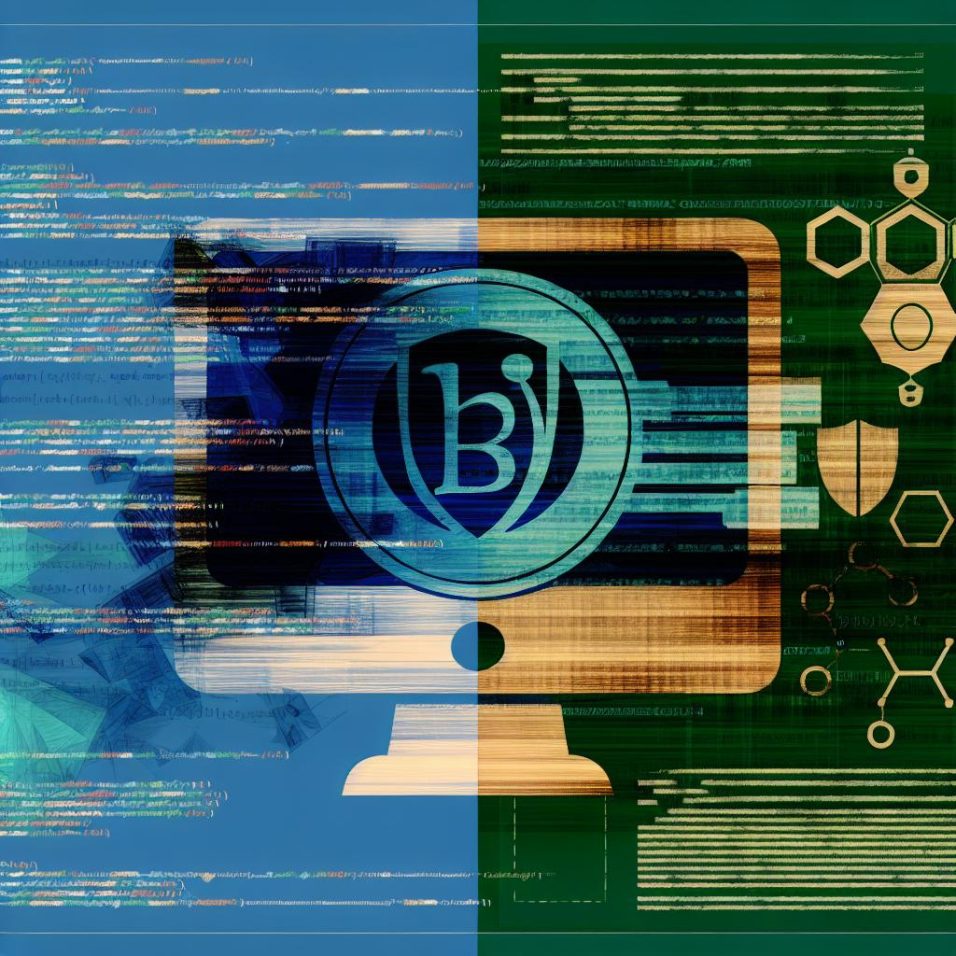Introduction to WordPress Plugins
WordPress plugins are essential tools that allow users to extend the functionality of their WordPress sites, providing a customizable and adaptable platform without the need to modify core WordPress code. By enhancing existing features or introducing new ones, plugins empower users to tailor their websites to meet specific needs. Understanding how to build a WordPress plugin is a valuable skill for those looking to maximize their site’s capabilities.
Setting Up Your Environment
To start creating and developing a WordPress plugin, setting up your environment correctly is crucial. This involves several important steps to ensure a smooth development process.
Local Server: A local server acts as a sandbox for developing your WordPress plugin. Options like XAMPP and Local by Flywheel are invaluable tools that simulate a server environment on your machine.
A Text Editor or IDE: Choosing a reliable text editor or integrated development environment (IDE) is important for writing and managing your code. Popular options include Visual Studio Code and Sublime Text. These tools offer features like syntax highlighting and debugging, which are beneficial for coding.
WordPress Installation: Before creating your plugin, set up a WordPress installation on your local server. Download WordPress from the official site and configure it to work within your chosen server environment. This local installation serves as your testing ground.
Creating Your First Plugin
Crafting your first WordPress plugin is an exciting process that involves several key steps.
Create a Plugin Directory: Begin by navigating to the wp-content/plugins folder within your WordPress installation. Create a new directory here, ensuring the name reflects your plugin’s purpose or function. This directory will house all your plugin files.
Create the Main Plugin File: Inside the directory you created, develop a PHP file that will serve as the foundation for your plugin. For convenience and consistency, name this PHP file the same as your plugin directory. This main file will contain the initial code and logic of your plugin.
Adding Plugin Header
For WordPress to recognize your plugin, a header comment is necessary at the top of your main plugin file. This comment block provides metadata about the plugin, such as its name, author, version, and description.
“`php
Writing the Plugin Code
With your plugin skeleton in place, you can now dive into creating its functionality. For instance, if the goal is to add a greeting message to your website’s footer, your PHP code might look like this:
“`php
function display_greeting() {
echo “
Hello, this is my first WordPress plugin!
“;
}
add_action(‘wp_footer’, ‘display_greeting’);
“`
Here, you’re utilizing the wp_footer action hook, a key part of WordPress’s action and filter system, to append a message into the site’s footer.
Testing Your Plugin
After coding your plugin, it’s time to see it in action. Go to the WordPress admin panel and activate your plugin from the Plugins > Installed Plugins menu. Once activated, preview your site to confirm your plugin works as intended.
Troubleshooting Common Issues
During plugin development, encountering issues is quite normal. Here are some common pitfalls and their solutions:
White Screen of Death: This can occur due to PHP syntax errors. Double-check your code for any mistakes or missing characters.
Plugin Not Activating: Ensure that there are no fatal errors within your plugin file. Syntax issues or incompatible code can prevent activation.
Function Conflicts: To avoid conflicts with other plugins or themes, ensure your function names are unique. A good practice is to prefix your function names with your plugin’s name.
Conclusion
Developing a WordPress plugin not only enhances your site but also deepens your understanding of WordPress and PHP programming. Mastery of these fundamental steps is the first milestone towards building complex and customized plugins. As you continue learning and practicing, you’ll find new ways to expand the functionality and engage users on your WordPress site, leveraging the vast potential of this powerful platform. Through persistent practice and exploration, your skills in WordPress plugin development will continually grow, allowing you to creatively solve problems and meet diverse needs.