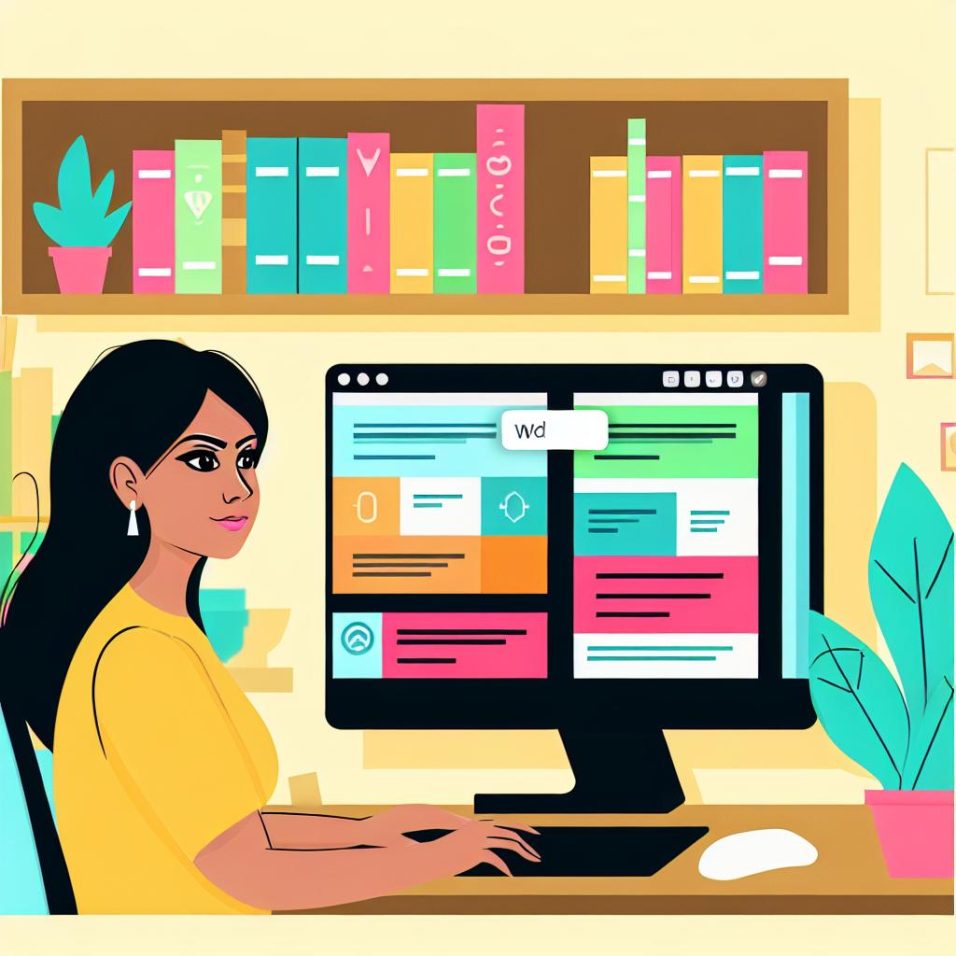Understanding the WordPress Editor
The WordPress editor, commonly known as the Gutenberg editor, revolutionizes the content creation landscape with its block-based structure. This modern and dynamic approach transforms the way users create and manage content, facilitating a more engaging and streamlined process. By enabling easy integration of multimedia, it reshapes the content creation processes, enhancing the ability to format text intricately and collaborate with others effectively.
Setting Up User Roles
Facilitating collaborative content requires thoughtful assignment of user roles within your WordPress site. These roles ensure clarity in user permissions and contributions:
To manage these roles, simply head to the Users section in your WordPress dashboard. WordPress’s comprehensive roles and capabilities documentation provides a deeper insight.
Creating and Editing Content
The block-centric design of the WordPress editor paves the way for organized and versatile content creation. Adding and structuring blocks is intuitive:
– By selecting the + icon, you can introduce diverse block types such as paragraphs and images, easily weaving them into your content narrative.
– Customize these blocks through the sidebar settings, refining styles and formatting to match your vision.
Collaborative Features and Revisions
A key highlight is the ability to collaborate via comments. Enabling block-specific comments lets users seamlessly offer suggestions or propose modifications, enriching the content collaboratively. WordPress inherently supports creative teamwork by auto-saving content revisions.
You can access these revisions by clicking the Revisions link in the settings sidebar of your post, thereby allowing you to compare changes through a user-friendly slider. This function empowers you to rectify mistakes or grasp the evolution of content edits effectively.
Enhancing Collaboration With Plugins
Harnessing plugins tailored for teamwork and collaboration can significantly amplify WordPress’s capabilities:
– Co-Authors Plus: This plugin is indispensable for content requiring joint authorship, as it allows the attribution of a post to multiple authors, ensuring equitable recognition.
– Edit Flow: This plugin refines editorial workflows remarkably by introducing features such as editorial comments, a dynamic calendar, and timely notifications. To explore its offerings in detail, visit the Edit Flow plugin page.
Enabling Real-Time Collaboration
Real-time collaboration is pivotal in today’s fast-paced environment. Plugins like Google Docs Embedder integrate Google Docs into the WordPress ecosystem. This integration allows multiple contributors to edit and refine content simultaneously, ensuring a cohesive and efficient content creation environment.
Testing and Reviewing Content
Once your content is crafted, it must undergo meticulous review and testing. Utilize the “Preview” function to simulate how your content displays across different devices and screen settings. Consistency, coherence, and alignment with style guidelines are vital to ensure quality before the final publication.
Conclusion
Leveraging the WordPress editor effectively facilitates an enriched and productive collaborative content environment. With its robust features, including clearly defined roles, plugins, and built-in revision and comment functionalities, it enhances both the quality and productivity of content creation. Keep abreast of new WordPress developments and tools to maximize your site’s potential and content creation efficiency, ensuring sustained growth and engagement for your digital endeavors.