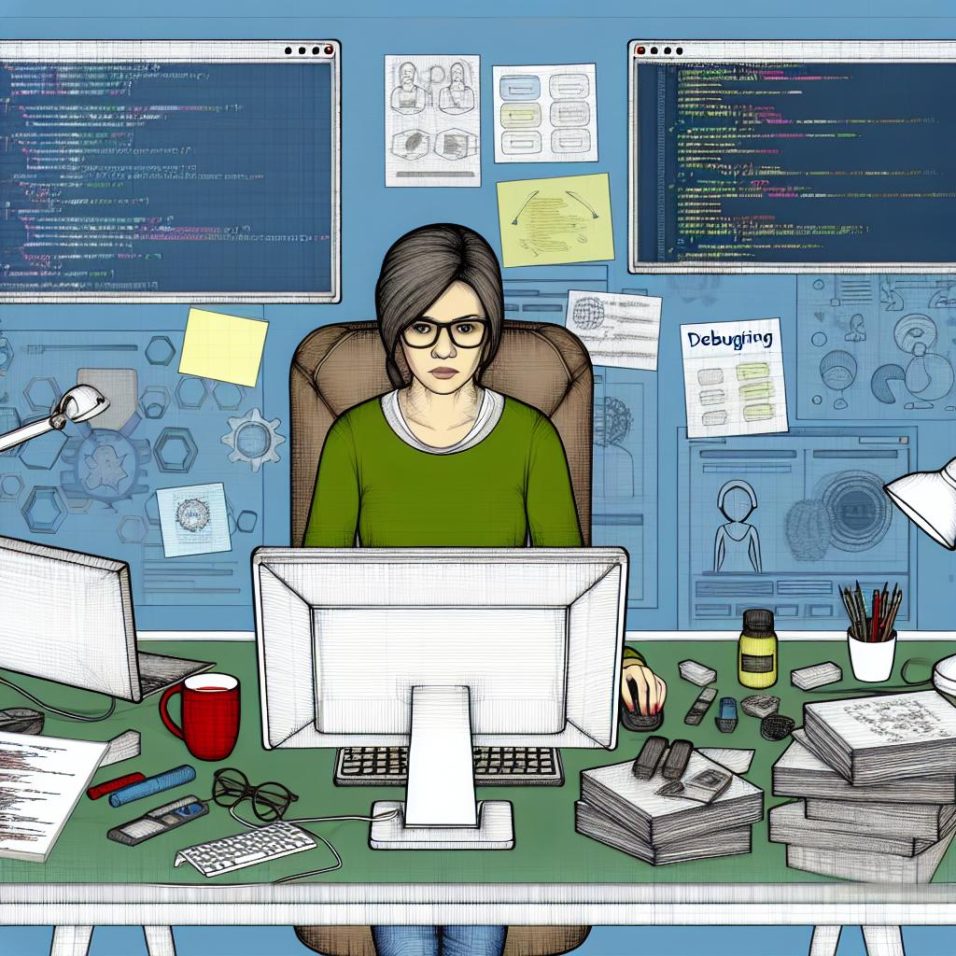Understanding SVG Files
Scalable Vector Graphics (SVG) is an XML-based vector image format that is popular for its ability to scale without losing quality. This attribute makes SVGs particularly beneficial for web design, especially in crafting responsive and high-quality images necessary for modern websites. SVGs stand out because they maintain clarity and sharpness at any dimension, a property that is highly desirable as users view content on a variety of device screens. Visit [W3C](https://www.w3.org/Graphics/SVG/) for a more comprehensive understanding of SVG specifications.
Despite their visual advantages, using SVG files in WordPress can be a security concern if not handled properly. This is due to the fact that SVGs can contain JavaScript and other code, which can potentially make them a vector for malicious attacks.
Security Risks of SVG Files
SVG files, being XML files, can be manipulated much like HTML. This similarity means that they can house malicious scripts, posing a security threat to your WordPress website. If attackers manage to inject harmful scripts into SVG files hosted on your site, they may find ways to compromise your site’s integrity and steal data. To effectively use SVG files without compromising security, it’s vital to apply stringent measures.
Best Practices for Using SVGs Safely
To harness the benefits of SVG files while mitigating security risks, consider following these best practices:
1. Validate SVG Files: Before uploading SVG files to your WordPress site, carefully inspect and sanitize them using trusted SVG sanitization tools that can strip out any embedded malicious code. Software like SVGOMG can be a helpful resource in this regard.
2. Use a Trusted Plugin: Employing WordPress plugins designed for safe SVG uploads is paramount. Reliable plugins such as Safe SVG or SVG Support not only enable you to upload SVG files but also automatically sanitize them, adding an extra layer of security.
3. Limit User Roles for Uploads: It’s prudent to restrict SVG upload permissions to only certain trusted users, like Administrators and Editors. By limiting user roles, you can reduce the risk of unauthorized access and potential misuse, safeguarding your site from internal threats.
Steps to Enable SVG in WordPress with a Plugin
Follow this step-by-step guide to enable SVG support in WordPress using a plugin:
Install a Plugin
From your WordPress dashboard, navigate to Plugins > Add New. You can search for a suitable SVG-support plugin such as Safe SVG. Once you find it, click Install Now, followed by Activate to get started.
Configure Plugin Settings
After activation, navigate to the plugin’s specific settings page to configure any necessary options. Typically, plugins like Safe SVG are quite intuitive and require minimal configuration, but it’s imperative to ensure they adequately sanitize uploaded files to prevent any security loopholes.
Test the Upload
Conduct a test by uploading an SVG file to ascertain everything functions correctly. In case of issues during the upload, refer to the plugin’s detailed documentation or support resources for assistance.
Alternatives to SVG
If SVG security risks seem too substantial for your specific case, you might consider using alternative formats:
1. PNGs or JPEGs: These formats are commonly used and serve as viable alternatives when high resolution isn’t strictly necessary, as they do not support vectors.
2. Icon Fonts: Icon fonts like FontAwesome provide scalable icons without the need for separate image files, offering a substitute that eliminates security concerns typically associated with SVG.
For insights into these alternatives, consider exploring additional resources at the FontAwesome website.
Conclusion
By exercising caution, following best practices, and utilizing appropriate tools, SVG files can be safely integrated into your WordPress site. Stay informed on the latest WordPress updates and plugin developments to maintain a secure online presence. For thorough guides on plugin usage and reviews, refer to the WordPress Plugin Repository, where you can access a wealth of information.