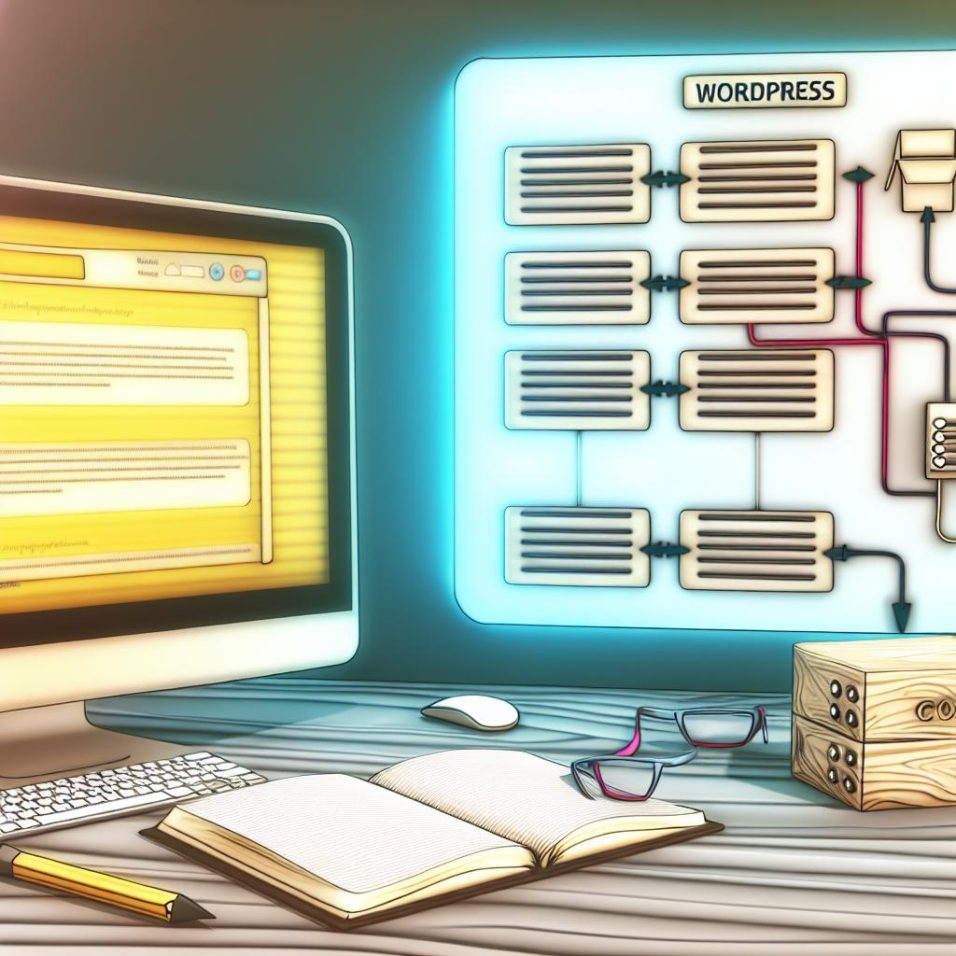Understanding the Impact of Pop-Ups on Site Performance
Adding pop-ups to your WordPress site can enhance user engagement. While engaging, pop-ups may also slow down your site if not implemented carefully. The balance between user interactivity and maintaining fast page load times is crucial, given that slow websites can adversely affect both user experience and SEO rankings. To achieve this balance, selecting efficient pop-up solutions is paramount.
Choosing an Optimized Pop-Up Plugin
The selection of a pop-up plugin plays a vital role in your site’s performance. It’s important to focus on plugins optimized for speed and efficiency. While many options exist, a few stand out due to their performance optimization:
– OptinMonster is renowned for its performance optimization, offering advanced targeting features that help in crafting effective user interactions without slowing down the site.
– Bloom stands out for its aesthetic appeal alongside its efficient loading times.
– Popup Maker offers high levels of customization without sacrificing speed, making it a popular choice.
When choosing, always review plugins based on user feedback, ratings, and their update frequency. These factors help ensure you’re working with well-maintained, performance-focused solutions.
Configure Pop-Ups Efficiently
Proper configuration post-installation is key to minimizing the impact on load speeds. Here are strategies to consider:
– **Limit Script Loading**: Configure pop-up scripts to load only when necessary. Conditional loading ensures scripts are activated only under specific circumstances, reducing unnecessary lag.
– **Use Triggers Wisely**: Implement triggers intelligently; opt for actions like detecting exit intent or after a certain time delay. This not only improves user engagement but also helps in retaining efficient performance.
– **Optimize Images**: Images used in pop-ups should be optimized for the web. Employing techniques such as compression will help maintain quick load times and a seamless user experience.
Leverage Caching and Content Delivery Networks (CDNs)
Caching and CDNs are powerful tools in mitigating performance issues linked to pop-ups:
– **Caching Plugins**: Plugins like WP Super Cache and W3 Total Cache are essential in creating static versions of your webpages, significantly decreasing server load times.
– **CDNs**: Using Cloudflare or similar services help distribute your site’s data across numerous global servers, reducing load times by delivering content from the nearest server to the user.
Test and Monitor Site Performance
Continuous monitoring and testing are critical in ensuring that pop-ups do not degrade your website’s performance:
– **Speed Testing Tools**: Utilize services like Google PageSpeed Insights and GTmetrix to regularly evaluate the speed of your pages.
– **Analyze Metrics**: Closely monitor metrics such as bounce rates and page load times before and after introducing pop-ups. This helps in gauging their impact and making necessary adjustments to keep performance at optimal levels.
Conclusion
Implementing pop-ups into your WordPress site can be an effective way to boost engagement, but it should be done with careful optimization and monitoring. By adhering to best practices like selecting optimized plugins, utilizing caching, leveraging CDNs, and ongoing performance testing, you can ensure that the pop-ups enhance rather than hinder user experience. Keep user experience and site speed as top priorities to maintain a competitive edge in today’s digital landscape.