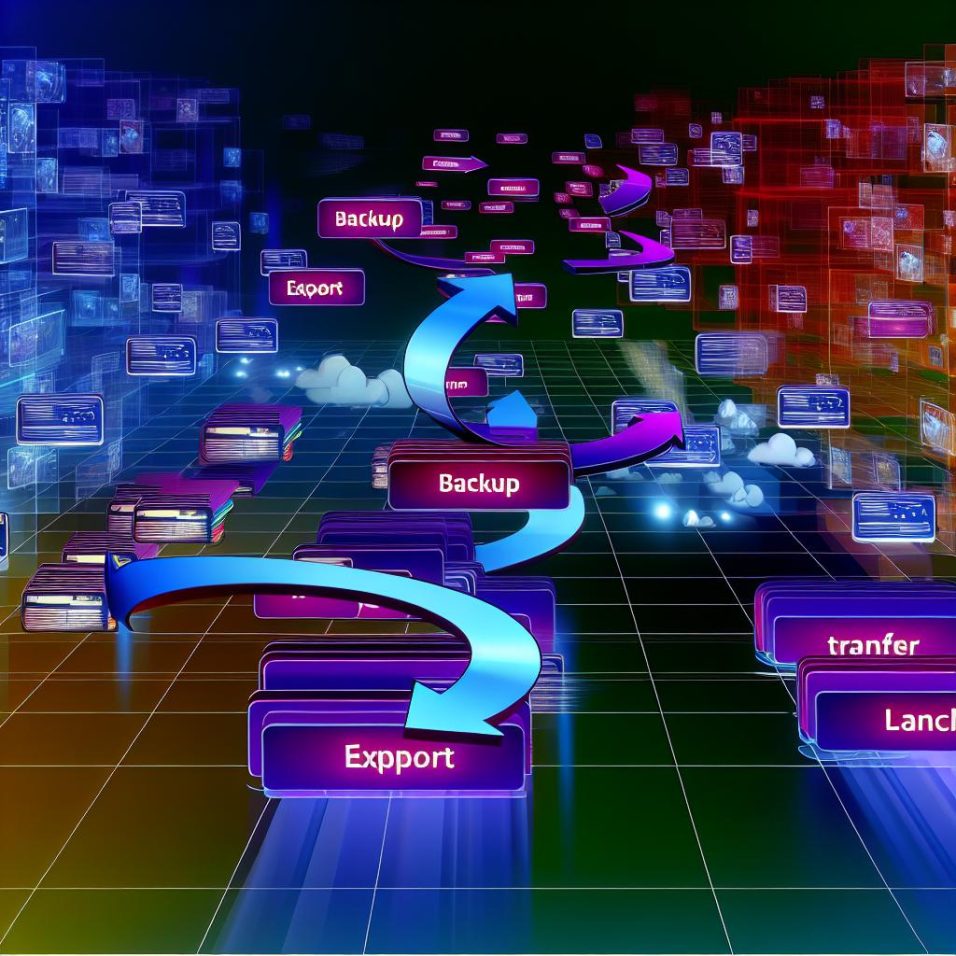Enhancing User Engagement Through Email Notifications
Email notifications in WordPress are not only crucial for staying updated with your site’s activities but also play a significant role in enhancing user engagement and interaction. When configured properly, these notifications can help you actively engage with your audience, providing timely information about new content, user interactions, and site updates.
Benefits of Email Notifications
Email notifications offer a range of benefits that enhance the overall user experience on your WordPress site. They provide immediate alerts about important actions on your site, which can foster stronger user interaction and ensure that site administrators are always informed about critical updates.
– **User Engagement:** Notifications prompt users to return to your site, increasing traffic and engagement.
– **Administrative Efficiency:** Administrators can track and respond to site activities swiftly.
– **Enhanced Communication:** Email notifications help maintain open channels of communication between the site and its users.
Customizing Email Notifications
Customization is key to making the most out of your email notifications. By tailoring notifications to suit specific needs and preferences, you can ensure that they align closely with your site’s goals and your users’ expectations.
Choosing the Right Plugins
Selecting the right tools to manage notifications can significantly impact their effectiveness. Some plugins offer highly customizable options, enabling you to fine-tune how and when notifications are sent.
– **Customization Options:** Look for plugins like WP Notification Plugin that allow custom notifications based on user roles, site actions, and more.
Advanced Features and Settings
Advanced email notification settings offer a deeper level of customization that can enhance the user experience and administrative efficiency on your WordPress site.
– **Scheduled Notifications:** Enable scheduling so that notifications are sent at optimal times for user engagement.
– **Conditional Logic:** Use conditional logic to set specific criteria for when emails should be triggered.
Optimizing Delivery and Performance
Ensuring that your emails reach their intended recipients is crucial. Using an SMTP plugin is an excellent start, but further optimizing delivery can enhance your notifications’ performance.
– **Monitor Bounce Rates:** Regularly check your email logs to identify any delivery issues.
– **Domain Authentication:** Set up DKIM and SPF records to help improve your email delivery rate.
Periodically Reviewing Settings
As your site grows or changes, reviewing and adjusting your email notification settings is important to maintaining their relevance and effectiveness. Regular assessment ensures that your notifications continue to support your site’s goals as they evolve.
– **User Feedback:** Gather feedback from users to refine and improve notification settings.
– **Analytics Tracking:** Use analytics tools to monitor the impact of email notifications on user engagement and adjust your strategy accordingly.
Implementing these strategies ensures that your email notifications are more than just a functional tool; they become an integral part of your site’s communication strategy, enhancing its overall effectiveness and user satisfaction.