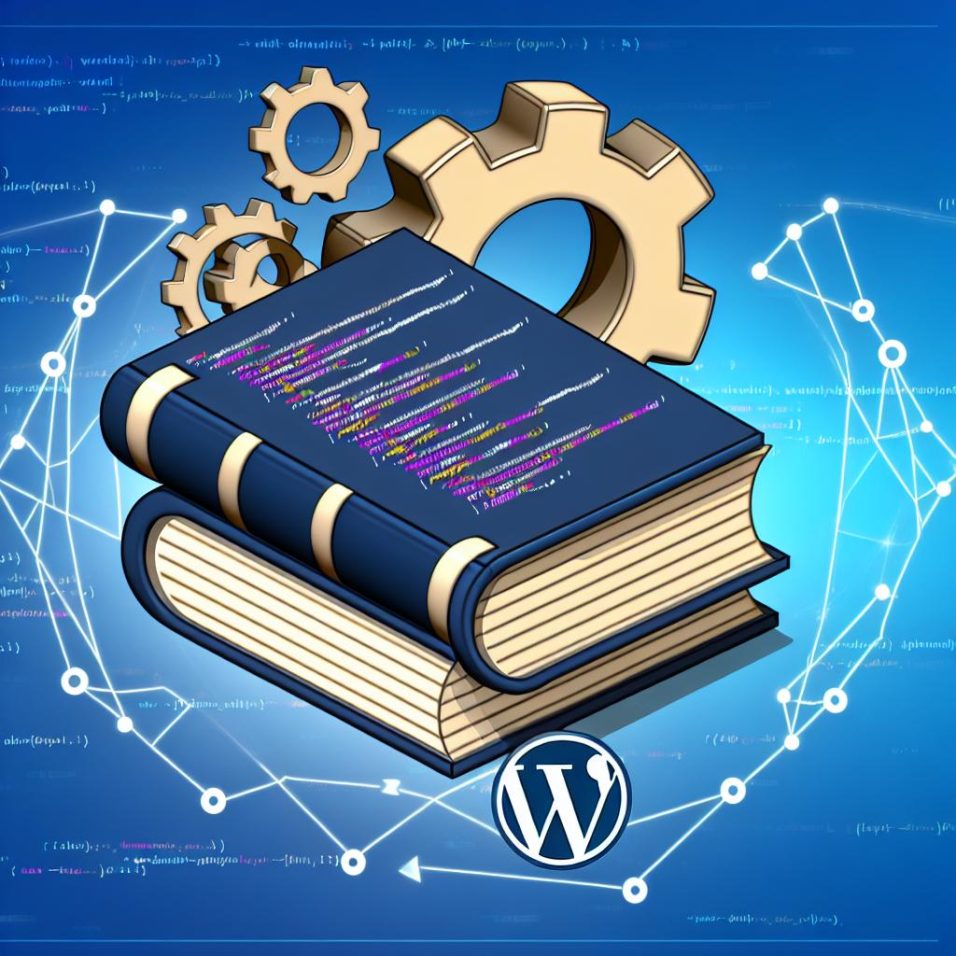The Role of wp-content in WordPress Development
The wp-content folder is more than just a repository of files; it represents the heart of WordPress customization and development. It is within this folder that your creative visions take shape, as you adapt themes and plugins to better serve your site’s specific needs. This customization capability translates into greater control over the look, functionality, and overall user experience of your WordPress site.
Extending WordPress Capabilities
Beyond merely being a storage space, the wp-content directory serves a pivotal role in fulfilling the promise of WordPress as a versatile CMS.
Theme Innovation
Themes within the themes folder define the visual identity of your site. WordPress themes offer more than just color schemes and layout templates; they provide a framework for functionality and interactivity. By modifying or creating child themes, developers can preserve custom changes without losing them during theme updates. [Learn more about child themes](https://developer.wordpress.org/themes/advanced-topics/child-themes/).
Plugin Development
The plugins folder is a goldmine for developers wanting to extend WordPress capabilities. With the ability to develop custom plugins, you’re not just limited to existing functionalities — you can innovate new features that directly address your site’s needs. Engaging in plugin development also contributes to the wider WordPress community when these solutions are shared or offered to other site owners.
Custom Upload Handling
The uploads directory not only stores media files but also caters to unique content niches requiring specialized media handling, such as portfolios, galleries, or document archives. Custom scripts and a robust file organization strategy ensure content is accessible while keeping performance in check.
Improving Performance Through wp-content Management
Efficient management of the wp-content folder has a direct impact on site performance and speed.
Optimizing Files and Assets
Regularly organizing and optimizing images and other media files help reduce load times. Leverage plugins designed for media optimization and caching, or explore manual strategies to optimize imagery without losing quality. For more insights, refer to [WordPress Image Optimization](https://wordpress.org/plugins/search/image+optimization/).
Efficient Use of Plugins
While plugins can dramatically enhance site functionality, overusing them can slow down your site. An audit of your current plugins can identify unused or redundant tools, which can then be disabled or removed to streamline backend operations.
Advanced Security Techniques
While earlier sections discussed basic security practices, advanced techniques can further safeguard your wp-content directory against breaches.
Server-side Protections
Implement server-level protections using .htaccess files to restrict access to sensitive directories or certain file types. This adds another layer of defense against malicious attempts to exploit your site’s infrastructure.
Enhancing Backup Protocols
Automating and securing backups using systems like Snapshot Pro or leveraging cloud storage solutions ensures that your wp-content data is safe even if the primary system fails. For a deeper exploration of backup services, check out the [WordPress Backup Plugins](https://wordpress.org/plugins/tags/backup/) repository.
Conclusion
In conclusion, by delving into the management and customization of the wp-content folder, WordPress admins and developers can harness its full potential. It’s a critical touchpoint in optimizing your website’s performance, expanding its functionality, and securing your valuable content. For more advanced literature on WordPress development and management, visit the official [WordPress Codex](https://codex.wordpress.org/).