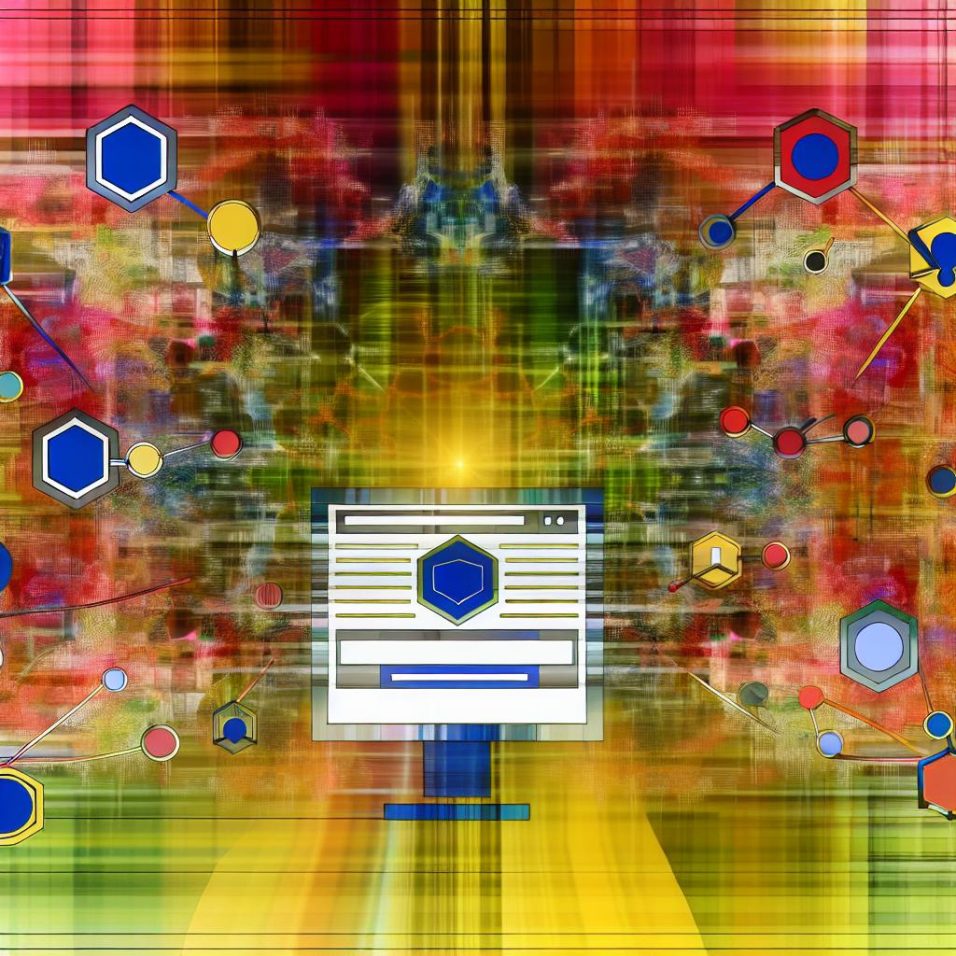Advanced Tips for Integrating Social Media Feeds
To further enhance the integration of social media feeds into your WordPress site, consider exploring advanced customization and optimization techniques. Leveraging these strategies will not only make your website more attractive but will also ensure seamless functionality and a better user experience.
Customizing the Appearance
The visual appeal of your social media feeds can greatly influence user engagement. By customizing the appearance, you align these feeds with your website’s overall design.
Styling with CSS
Most social media feed plugins offer basic customization options, but for those who are familiar with CSS, further styling can be done by adding custom CSS classes. This allows you to modify colors, fonts, and layouts to match your brand identity. Using CSS, you can create a cohesive look that integrates seamlessly with the rest of your website.
Interactive Elements
Add interactive elements to make the social feeds more engaging. For example, you could enable hover effects on images or dynamic transitions when content is loaded. Such interactions can enhance user experience and keep visitors engaged with the content.
Using APIs for Greater Control
For those with technical expertise, integrating social media feeds through APIs (Application Programming Interfaces) offers more control and flexibility than standard plugins or manual embedding.
Understanding API Access
Most major social media platforms provide APIs that enable developers to fetch public content. By retrieving data directly from social media APIs, you can customize the type and format of content being displayed. Visit the Facebook Developer Portal or Twitter Developer Documentation for guidance.
Creating Custom Solutions
Using APIs, developers can create custom solutions that integrate social media content precisely as needed. This could involve displaying content conditionally based on keywords, user interactions, or scheduling regular updates to ensure fresh content. Tailored solutions can significantly improve site interaction and personalization.
Monitoring and Analytics
Tracking user engagement with your social media feeds can provide valuable insights into their effectiveness.
Integrating Analytics Tools
Use analytics platforms like Google Analytics to track interactions with embedded social media links. By monitoring how users interact with your feeds, you can identify popular types of content and optimize accordingly. See more on setting up tracking at Google Analytics Help.
Adjusting Strategies Based on Data
Leverage data from analytics to fine-tune your strategy. If certain types of posts drive more engagement, consider prioritizing similar content or experimenting with different content forms for improved performance.
Maintaining Site Performance
Ensuring your site performs smoothly is crucial when integrating social media feeds, which can sometimes slow down page loading times.
Caching and Lazy Loading
Implement caching and lazy loading techniques to maintain fast page load times. Caching can store frequently accessed data temporarily, while lazy loading defers loading of media elements until they are needed. WordPress plugins like WP Rocket can help with these optimizations.
Regular Performance Audits
Conduct regular audits of your website’s performance using tools like Google PageSpeed Insights to ensure that the integration of social media feeds does not negatively impact load times or user experience. Regular checks help maintain an optimized, responsive site.
Conclusion
Integrating social media feeds into your WordPress site can be a powerful tactic for boosting engagement and nurturing community ties. Whether via plugins, manual embedding, or API integration, ensuring a custom, smoothly running, and interactive experience will set your website apart, bringing tangible benefits while maintaining high standards of performance and user satisfaction.