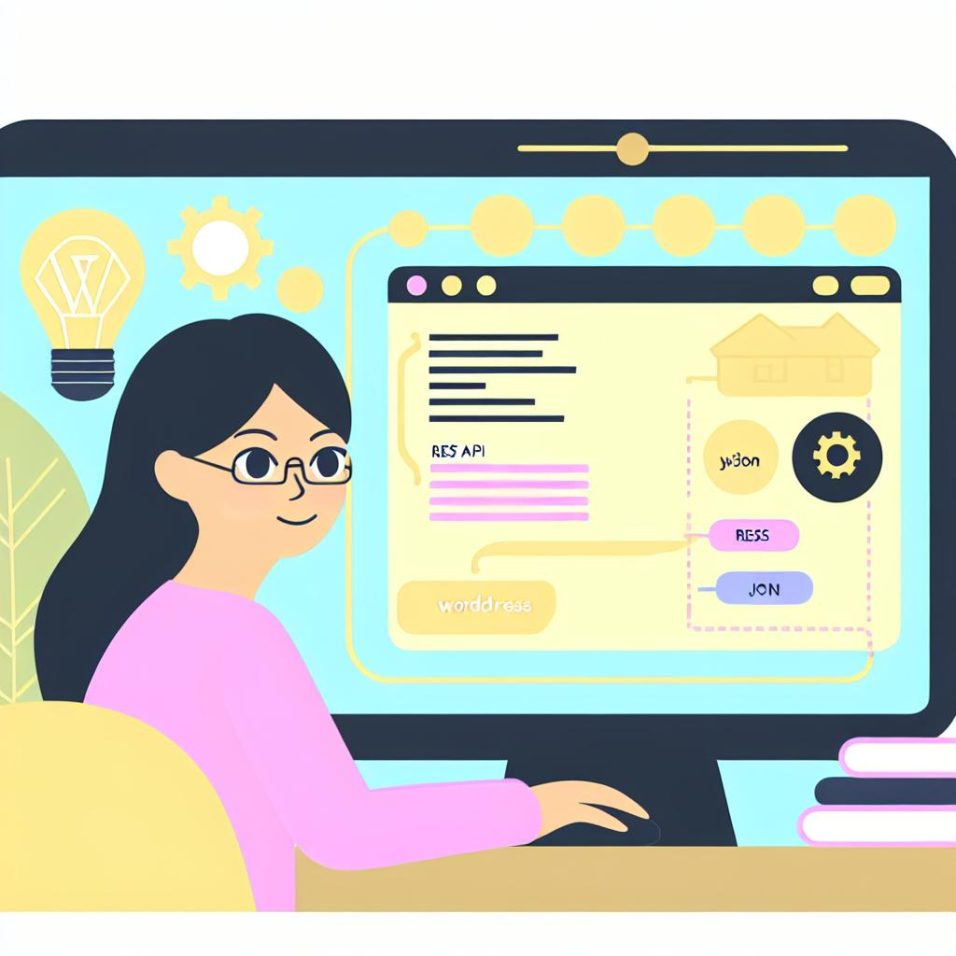Introduction to the WordPress REST API
The WordPress REST API is a powerful tool that allows developers to interact with the WordPress platform from external sites and applications. It provides a standardized way for retrieving and sending data to the WordPress backend using HTTP requests. This guide will walk you through the basics of using the WordPress REST API, making it approachable for beginners.
What is REST API?
REST (Representational State Transfer) is an architectural style for designing networked applications. The API (Application Programming Interface) enables communication between different software systems. In this context, the WordPress REST API means you can perform CRUD (Create, Read, Update, Delete) operations on WordPress data using HTTP methods such as GET, POST, PUT, and DELETE.
Understanding API Endpoints
API endpoints are URLs through which you can interact with your WordPress site. Each endpoint corresponds to a specific type of data or action. For instance, if you want to retrieve a list of posts, you would use the posts endpoint. The default URL structure of an endpoint is typically:
“`html
https://example.com/wp-json/wp/v2/
“`
You would replace `example.com` with your site’s domain and append the specific endpoint to access different resources.
Common REST API Endpoints
- Posts: `/wp-json/wp/v2/posts` retrieves a list of blog posts.
- Comments: `/wp-json/wp/v2/comments` accesses comments on the site.
- Users: `/wp-json/wp/v2/users` fetches user data.
For a comprehensive list of endpoints, refer to the WordPress REST API Reference.
Performing a GET Request
The simplest way to start using the REST API is through a GET request. This request fetches data from the server; for instance, fetching all posts.
“`html
GET https://example.com/wp-json/wp/v2/posts
“`
You can execute this request using various tools such as your web browser, command line tools like `curl`, or HTTP clients like Postman.
Using Parameters
To refine the data you receive, use query parameters. For example, if you want posts from a specific category or with certain tags, you might use:
“`html
GET https://example.com/wp-json/wp/v2/posts?categories=10&tags=5
“`
Authentication and Security
Some API requests require authentication, especially those that modify data, like creating or updating posts. WordPress provides several ways to authenticate REST API requests:
Basic Authentication
This involves sending your username and password with your API request. It’s simple but not recommended for live sites due to security issues.
OAuth Authentication
OAuth is more secure and is preferred for live sites. Setting it up requires more work and involves obtaining tokens to authorize requests securely.
Application Passwords
An easier alternative introduced in WordPress 5.6, application passwords are specifically generated for API use, enhancing security.
For detailed instructions, see the WordPress Authentication Guide.
Creating and Updating Data
To create or update data, use POST or PUT requests, respectively. These requests need to include the data you want to add or change, usually formatted in JSON.
Creating a New Post Example
A typical POST request to add a new post might look like this:
“`json
POST https://example.com/wp-json/wp/v2/posts
{
“title”: “New Post Title”,
“content”: “Content of the new post”,
“status”: “publish”
}
“`
Make sure this request is authenticated, as creating content requires user permissions.
Conclusion
The WordPress REST API is a versatile tool for integrating your WordPress site with external applications. Whether you are working on custom applications or simply managing your site data, understanding the basics of this API can dramatically enhance your interaction with WordPress. As you grow more comfortable with these concepts, you’ll discover the true potential of API-driven development. For more advanced topics, continue exploring official WordPress documentation and resources.