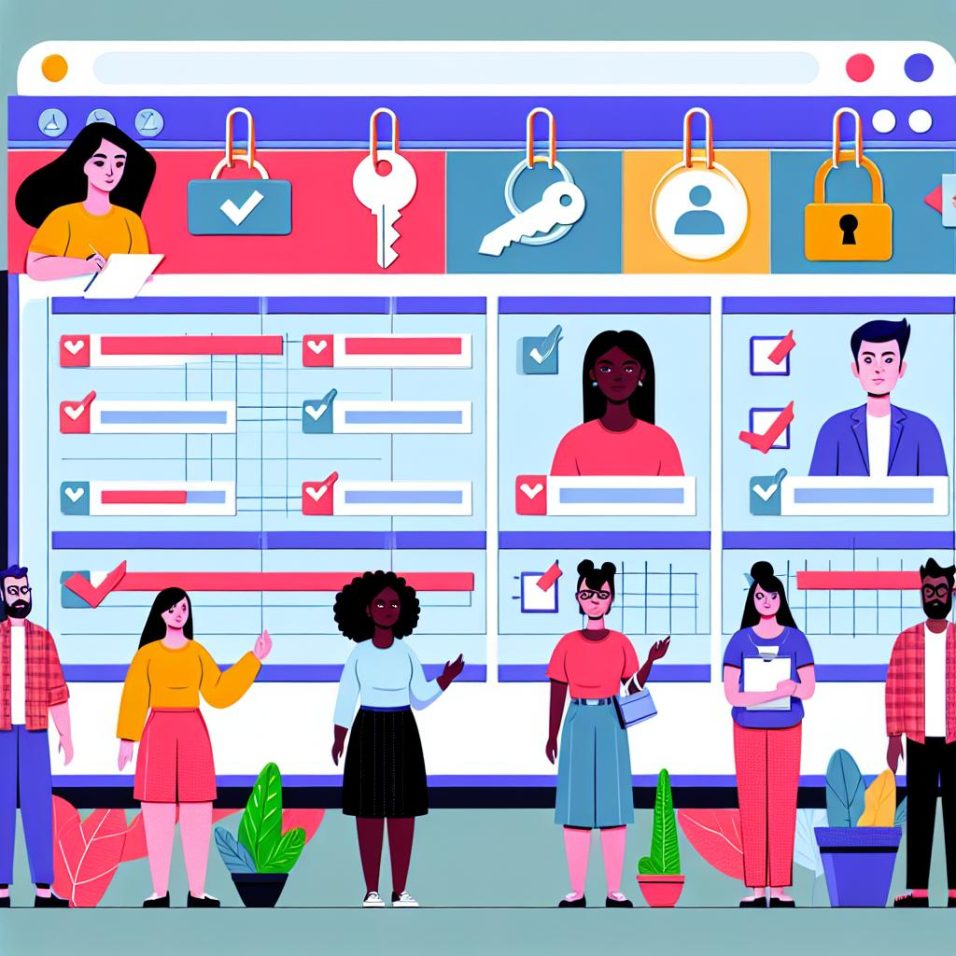The Importance of Effective Role Management
Ensuring that a WordPress site is properly managed with clearly defined user roles and permissions is foundational for not only maintaining site security but also ensuring smooth operational processes. When roles are clearly delineated, misunderstandings about responsibilities are minimized, and users can work more confidently within their assigned tasks. This structure promotes both efficiency and security, which are essential in today’s digital landscape.
The Balance of Power and Functionality
When managing a WordPress site, it’s crucial to strike the right balance between powerful administrative control and user-friendly functionality. Over-authorization can lead to security vulnerabilities, while under-authorization could stifle productivity. Therefore, a nuanced understanding of each role’s potential is necessary for maintaining this balance.
Delegation with Confidence
Delegation is a vital component of efficient site management. By utilizing WordPress roles correctly, administrators can confidently delegate tasks to editors, authors, or contributors, knowing that users have only as much access as their roles permit. This ensures that individuals can focus on their respective tasks without affecting overall site stability.
Advanced Role Customization
Strategic Use of Plugins
Plugins can transform how WordPress handles roles and permissions. Tools like the User Role Editor are not only robust but user-friendly, allowing administrators to tailor the site’s access settings with minimal effort. These plugins can provide granular control, enabling unique role creation that aligns perfectly with the specific operational needs of any organization or website.
Code-Based Adjustments
For those comfortable with coding, WordPress offers an API for programmatically handling roles. Using functions such as add_role() and remove_role(), developers can craft bespoke solutions that are deeply integrated into the site’s functionality. This level of customization can be invaluable for complex sites requiring intricate permission structures.
Security Implications
Security is paramount in site management. Mismanaged roles can lead to unauthorized access or inadvertent data breaches. WordPress’s role system, when effectively managed, acts as a robust layer of security.
Protecting Sensitive Data
Not every user needs access to all site’s data. By adhering strictly to the Principle of Least Privilege, sites can safeguard sensitive information, ensuring only qualified users see or modify it.
Mitigating Potential Threats
Having clear roles helps mitigate internal threats. Regular role audits, combined with strategic use of role documentation and access reviews, can prevent potential internal security threats before they occur.
Real-World Applications
In practice, the WordPress roles system empowers organizations by providing a straightforward framework for site management. E-commerce platforms, educational sites, and blogs all benefit from a clear structure where content creation, management, and administration are naturally flowing yet securely controlled processes.
Through a combination of predefined roles, role customization, and best practice strategies, WordPress site managers can create an environment that is both dynamic and safeguarded. For comprehensive guidelines and updates, the official WordPress Roles and Capabilities page remains an excellent resource.