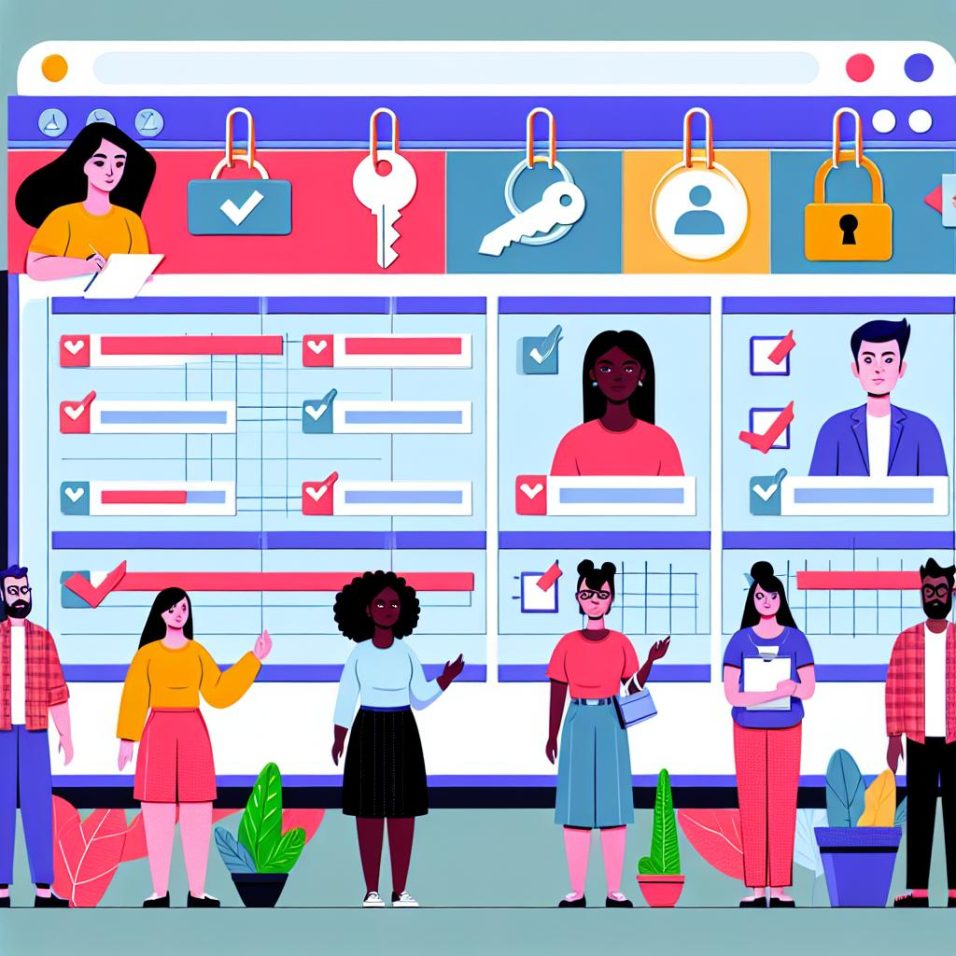Benefits of Animation Effects on Websites
Incorporating animations into a WordPress site isn’t just about visuals; it’s about creating an engaging user experience that keeps visitors on your site longer. Animations can guide users’ attention, provide feedback for user actions, and make navigation more intuitive.
Enhanced User Engagement
Animations naturally draw the eye. When users see movement on a page, their curiosity is piqued, leading to more thorough exploration of content. Strategic animations can highlight important sections, leading users to crucial calls-to-action or featured products and purposefully directing the flow of user interaction.
Improved Usability
Animations can be used to create smooth transitions between pages, reducing the perceived loading time and leading to a more seamless user experience. For example, subtle loading animations can assure users that a request is being processed, providing feedback and potentially reducing bounce rates.
Brand Identity and Consistency
When implemented thoughtfully, animations reinforce brand identity. They offer another layer of storytelling, allowing the character and personality of your brand to shine through. Animations can also help maintain a consistent look and feel across different devices, ensuring your brand’s message is delivered effectively no matter the medium.
Exploring Animation Techniques
To effectively use animations, it’s important to understand when and where they can be beneficial:
Micro-Interactions
These are small animations that provide feedback on user actions, such as submitting a form or clicking a button. By enhancing user interaction, micro-interactions help in reducing errors and improving the user experience.
Page Transitions
Adding transitions between different sections or pages of a site can lead to a smoother browsing experience. For example, a gentle fade or slide transition signals to the user that content is changing while keeping them focused.
Performance Considerations
While animations can greatly enhance a website’s appeal, they can also consume resources if not optimized properly. Ensure animations do not significantly impact loading times or overall site performance. Test your site using tools such as Google PageSpeed Insights to monitor and optimize performance.
Implementing optimizations such as compressing animation files, using vector graphics instead of rasterized images, and utilizing lazy loading can make animations smoother and more efficient.
Responsive Design and Accessibility
Sensitive to fluctuating user needs and contexts, responsive designs should consider not only screen size adjustments but also how animations play a role in accessibility. Animations that serve as key navigational features should be reconsidered for users with motion-sensitivity concerns.
Leveraging user preferences and settings can enhance accessibility, and providing an option to reduce motion can expand your site’s usability. Adopting standards from resources like the W3C Web Accessibility Initiative can be a good starting point for ensuring that animations enhance rather than hinder user experience.
Sustain Your Site’s Longevity with Thoughtful Animations
When done right, animations on a WordPress site can do more than just catch the eye—they can increase retention, support your brand story, and contribute to an enjoyable and efficient user journey. However, maintaining a balance between innovative visual effects and site performance is crucial. By focusing on smart, scalable animations, website owners can create dynamic, enduring digital spaces.